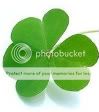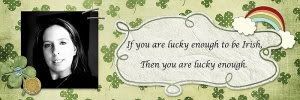New DiAGRAMS Set #15 is available in my digital store now, and on sale! This set contains 4 layout templates. Each layout template is 12"x12". The digital download contains the layered PSD and individual PNG files for each template.


OK - Digi virgin here. How would you use a template? Is it like a pre-made page where you just click and drop your pictures? Or is it like a page map?


RACHEL
these are great Di!!
Rachel, they are so simple to use - templates are more like layers -- you would open the .psd file (using Photoshop or PSE) and then drag a paper on TOP of the layer in the template and then choose Layer>Create Clipping Mask and the paper is clipped to the template layer underneath... keep doing that with all the layers, add drop shadows, remove layers you don't want - add title, journal a bit, throw on some of elements and add a photo (UNDER the photo layer) and wala!
HTH!
Rachel, they are so simple to use - templates are more like layers -- you would open the .psd file (using Photoshop or PSE) and then drag a paper on TOP of the layer in the template and then choose Layer>Create Clipping Mask and the paper is clipped to the template layer underneath... keep doing that with all the layers, add drop shadows, remove layers you don't want - add title, journal a bit, throw on some of elements and add a photo (UNDER the photo layer) and wala!
HTH!
Information
Moderators