DH is doing some framing. First, has anyone cut matboard with their cricut? Secondly, I'm using Accent Essentials to cut a circle. Is there any way to center the circle?
Heidi

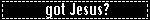



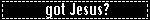


Not sure if matboard would work...but you'd probably need a deep cut blade and housing (which I now own)
On the other I've always wondered.
On the other I've always wondered.




Jenna - Mom to Emily (2/02) & Kaitlyn (2/04)
You mean center the circle on the piece of paper (or matboard) you are feeding thru the Cricut? I would think by measuring the size of the paper you could figure it out- the Cricut has grids of inches, I believe. Then set the blade like you would if you were cutting something smaller than 12x12, I guess that might not work perfectly as you can never be sure how it will start cutting and what it cuts first, but maybe with some trial & error on regular scrap paper you could figure out where to set the blade to start cutting...good luck.
I think you would need the deep cut blade to do mat board, but I don't know for sure.
And I know the expression has a function to cut circle out of the middle of a page. I don't remember what it is called but the manual explains it. It's is used for cutting faces out of the middle of a photo, but I bet it would work for a mat too.
And I know the expression has a function to cut circle out of the middle of a page. I don't remember what it is called but the manual explains it. It's is used for cutting faces out of the middle of a photo, but I bet it would work for a mat too.
Ronny
Thanks for your help! We did do some trial and error runs and found that it does not cut a true circle so we aren't using it for this project. I wonder if my rollers have a problem.
Heidi

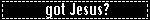



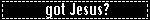


wahoo_mom wrote:Thanks for your help! We did do some trial and error runs and found that it does not cut a true circle so we aren't using it for this project. I wonder if my rollers have a problem.
i couldn't get me to cut a true circle with accent essitionals either---hum?!
[url=http://gavinrandyalizacandyellie.blogspot.com/:22hb4o89]http://gavinrandyalizacandyellie.blogspot.com/[/url:22hb4o89]
[color=#ff4080:22hb4o89]Feb. 2010 Crop: 14 Challenges and 5 Fast Scraps
May 2010 Crop: 19 Challenges and 4 Fast Scraps[/color:22hb4o89][/font:22hb4o89]
[color=#bf0080:22hb4o89]August 2010 Crop: 9 Challenges and 4 Fast Scraps[/color:22hb4o89][/font:22hb4o89]
[/font:22hb4o89][color=#ff8080:22hb4o89]November 2010: 10 Challenges and 5 Fast Scraps[/color:22hb4o89][/font:22hb4o89]
[/font:22hb4o89][color=#ff4080:22hb4o89][img:22hb4o89]http://i53.photobucket.com/albums/g70/c ... -1-1-1.jpg[/img:22hb4o89][/color:22hb4o89][/font:22hb4o89][img:22hb4o89]http://creative.ak.fbcdn.net/v41818/fly ... c52db0.jpg[/img:22hb4o89][img:22hb4o89]http://pagemaps.com/images/blinkies/PMBlinkie88x33.gif[/img:22hb4o89]
[color=#ff4080:22hb4o89]Feb. 2010 Crop: 14 Challenges and 5 Fast Scraps
May 2010 Crop: 19 Challenges and 4 Fast Scraps[/color:22hb4o89][/font:22hb4o89]
[color=#bf0080:22hb4o89]August 2010 Crop: 9 Challenges and 4 Fast Scraps[/color:22hb4o89][/font:22hb4o89]
[/font:22hb4o89][color=#ff8080:22hb4o89]November 2010: 10 Challenges and 5 Fast Scraps[/color:22hb4o89][/font:22hb4o89]
[/font:22hb4o89][color=#ff4080:22hb4o89][img:22hb4o89]http://i53.photobucket.com/albums/g70/c ... -1-1-1.jpg[/img:22hb4o89][/color:22hb4o89][/font:22hb4o89][img:22hb4o89]http://creative.ak.fbcdn.net/v41818/fly ... c52db0.jpg[/img:22hb4o89][img:22hb4o89]http://pagemaps.com/images/blinkies/PMBlinkie88x33.gif[/img:22hb4o89]
If you use the cricut design studio, you can put the design anywhere on the paper you are cutting. 
Bring it over when all this snow is gone and we'll get it to work with sure cuts alot 




Jenna - Mom to Emily (2/02) & Kaitlyn (2/04)
deerewife wrote:Bring it over when all this snow is gone and we'll get it to work with sure cuts alot
Thanks, Jenna. I may take you up on that if he hasn't finished it by then. He decided to cut squares with his mat-cutting equipment, but that isn't going well either. We may try my Fiskars circle cutter next.
Heidi

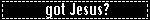



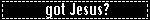


Information
Moderators







