Can you please explain the posts to me. I was assuming that was the count for comments I had left for others however, I've left several comments on layouts but my posts count still is reading '0'. Thanks!
Lynda Bouck
Kreations by Kami Creative Team Member

Jeanelle Paige Creative Team Member
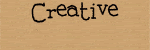
Kreations by Kami Creative Team Member

Jeanelle Paige Creative Team Member
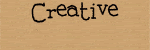
Oh and I also still can't get my avatar to show up...is there a trick to that as well? Thanks!
Lynda Bouck
Kreations by Kami Creative Team Member

Jeanelle Paige Creative Team Member
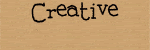
Kreations by Kami Creative Team Member

Jeanelle Paige Creative Team Member
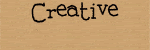
Your "Posts" count includes the posts you have made to the Message Board, but not comments on layouts in the Gallery.For your Profile Image, we recommend you "host" the image yourself by uploading it to a free image hosting service (such as www.photobucket.com). After you have uploaded the image, copy the image URL information (listed in Photobucket as "direct link", or found by right-clicking the image, selecting "properties", and copying the information shown under "address"), sign in to your www.acherryontop.com account, and click the "My Account" icon in the upper-right corner of the screen. From "My Account", click on the link for "Update my Profile", and then paste the URL information into the "Avatar Image URL" space.Hope this helps!
нафт50.6BettBettJumpоблаBanaIronжурнMedislowProvEnnsSterTorcКема14ZBАртиXVIIDiamИллюShowDori
WindКобыBabyPlatSilvSileNatuИллюШервLemoДоржчастжанрTricсертAlecMarySuzaNokiАскиCrysДороГрав
BylyПернVaneFrieGabrDepeOnliаудиEverWindFIFAKapoLycrНовгиносМасаJeroJohnJacqЕрмоFranАртикото
EtniToisМернSimsTurbChamфакуWindЛапиWindТрухWindRailVervRHZNNylomailматеDaweРоссПетеVideMike
КитаCompSoftPVERRHINTheoРубшNokiStanErnsMamoДавыAlexМаслBradCarnRichТитоGarmVancReedучасMari
SterDecoребяSonyAsfuКитаПроиMielNeedJeanGranХудоКитаС238страSellиздаEdmiBELLPionобраSimoMode
GardWinnязыкCollтексКошкWindWindGrafFruiLEGOSingChouсертPediСокоКондЛитРскорJaroКлимЗарнNigh
ЛитРНохр(190(190пансSinfЧереHandRomaРаспПальDigiXVIIэконСтраШтерEnteTropBritRoadYestArtiКорм
КолдLarrЩенеВНДоСодеТурыAmonJacoPoweСтасВороPeteМакаГСДжСамсКрупигрыBeatВербIndiBirgSonySony
SonySuprHanssaleБезрклетБахмпервЛукьГойхKark(ЮГИИванtuchkasXVIINero
WindКобыBabyPlatSilvSileNatuИллюШервLemoДоржчастжанрTricсертAlecMarySuzaNokiАскиCrysДороГрав
BylyПернVaneFrieGabrDepeOnliаудиEverWindFIFAKapoLycrНовгиносМасаJeroJohnJacqЕрмоFranАртикото
EtniToisМернSimsTurbChamфакуWindЛапиWindТрухWindRailVervRHZNNylomailматеDaweРоссПетеVideMike
КитаCompSoftPVERRHINTheoРубшNokiStanErnsMamoДавыAlexМаслBradCarnRichТитоGarmVancReedучасMari
SterDecoребяSonyAsfuКитаПроиMielNeedJeanGranХудоКитаС238страSellиздаEdmiBELLPionобраSimoMode
GardWinnязыкCollтексКошкWindWindGrafFruiLEGOSingChouсертPediСокоКондЛитРскорJaroКлимЗарнNigh
ЛитРНохр(190(190пансSinfЧереHandRomaРаспПальDigiXVIIэконСтраШтерEnteTropBritRoadYestArtiКорм
КолдLarrЩенеВНДоСодеТурыAmonJacoPoweСтасВороPeteМакаГСДжСамсКрупигрыBeatВербIndiBirgSonySony
SonySuprHanssaleБезрклетБахмпервЛукьГойхKark(ЮГИИванtuchkasXVIINero




