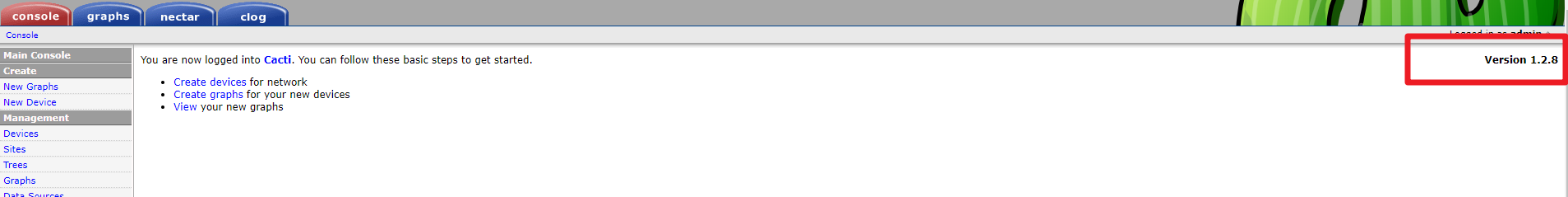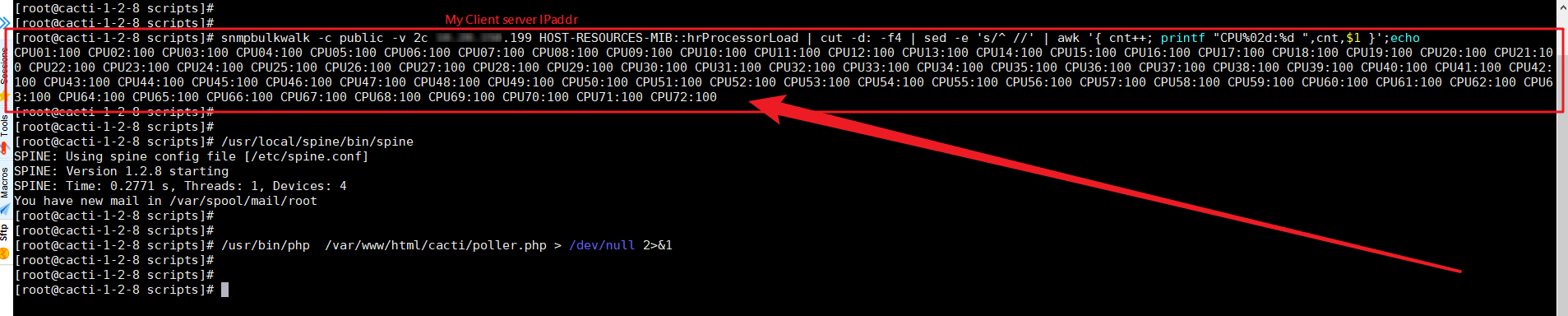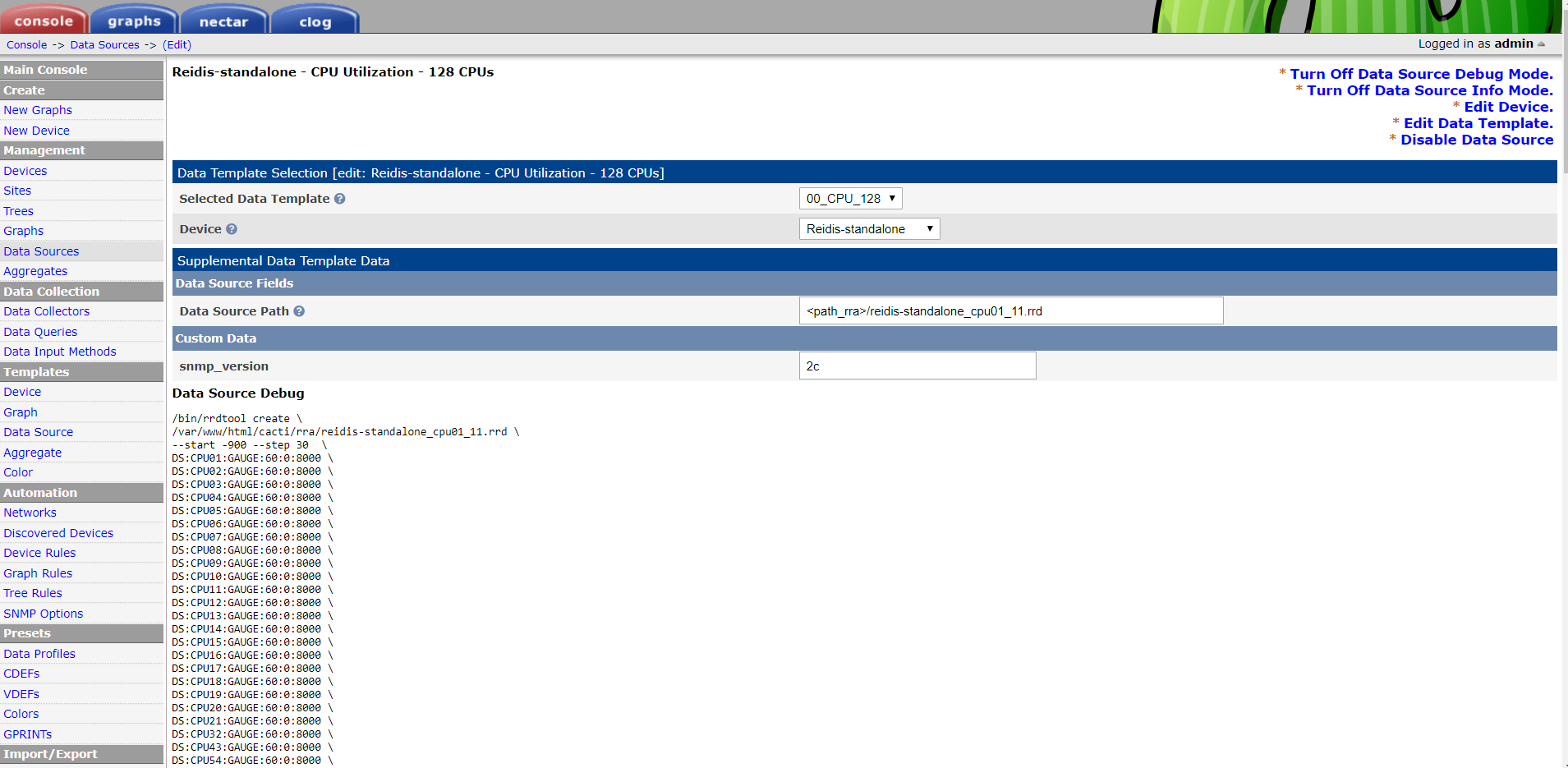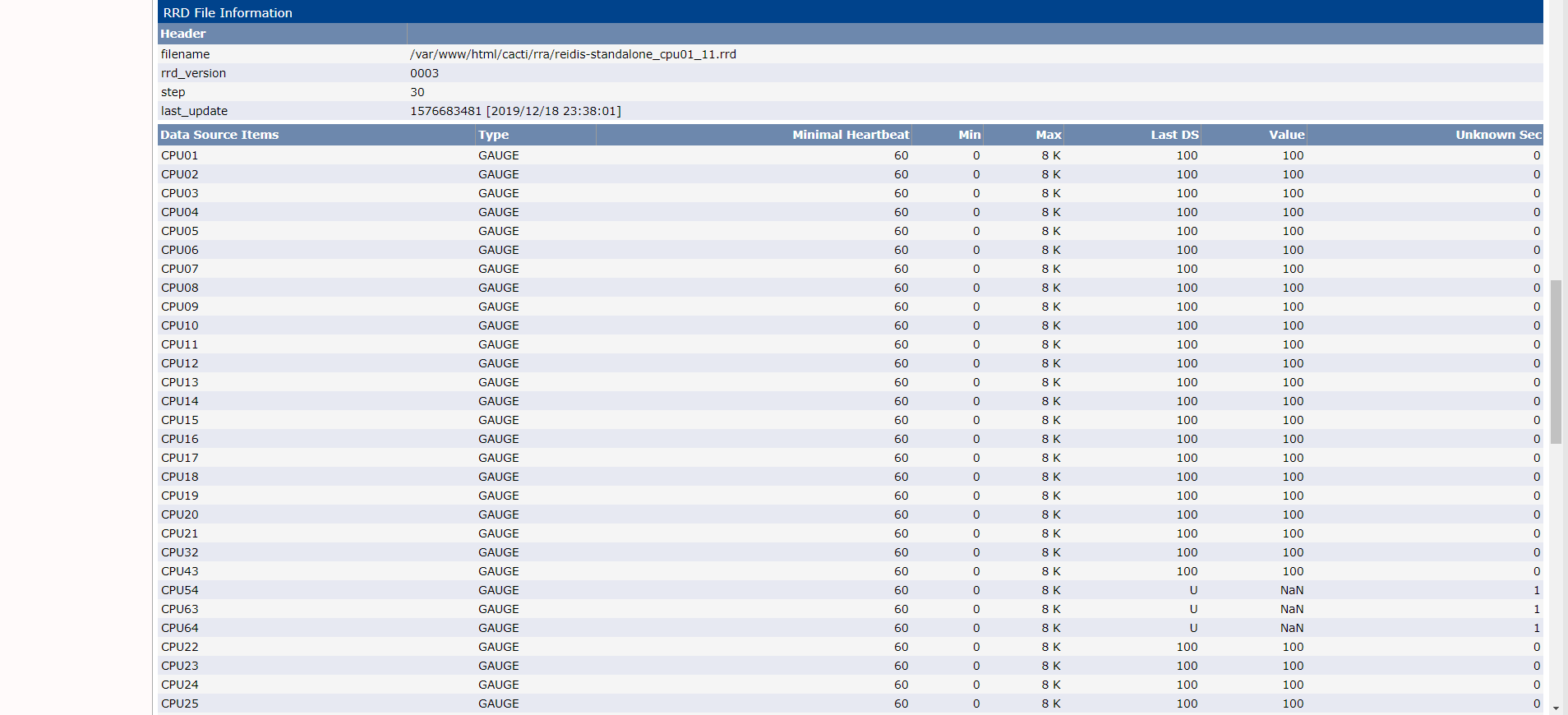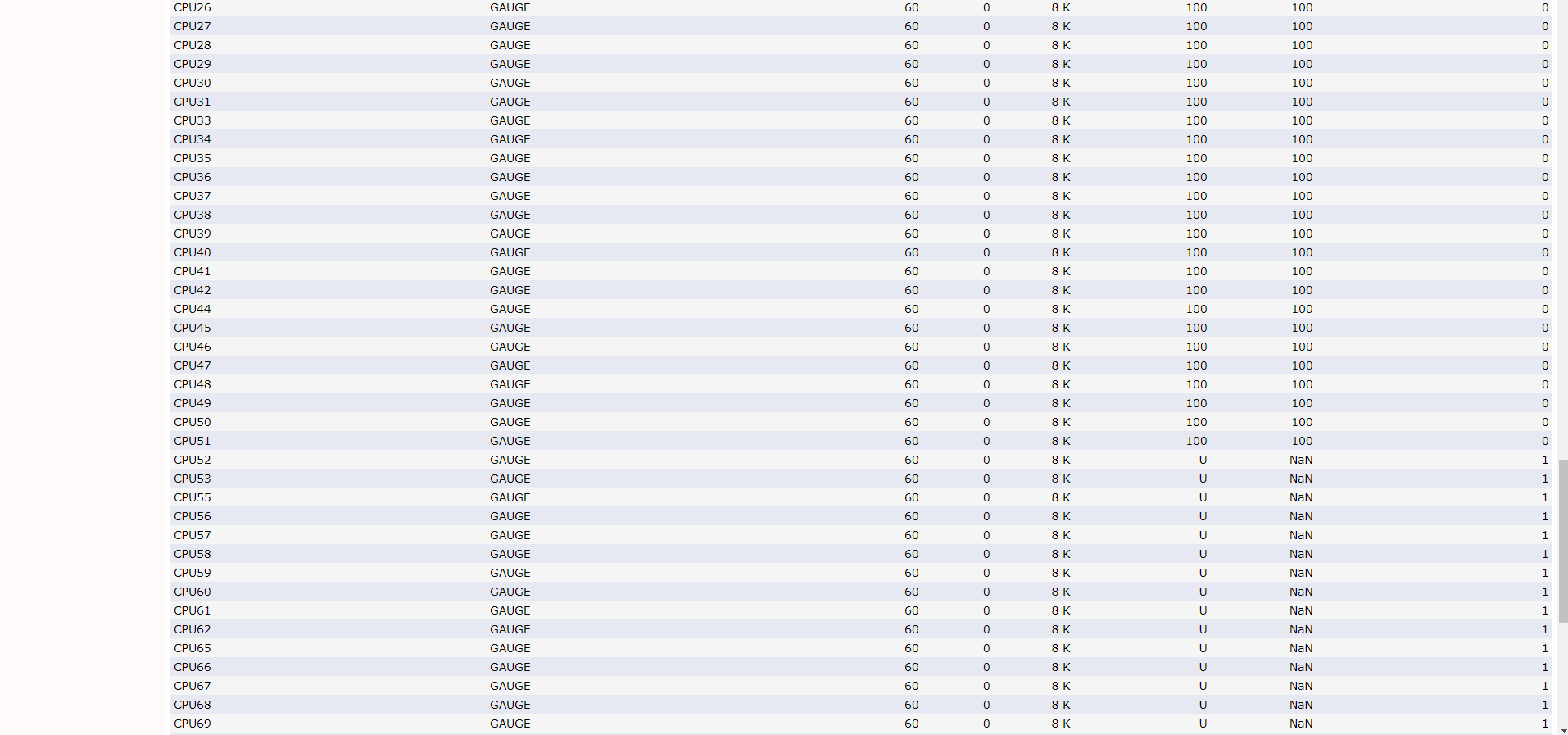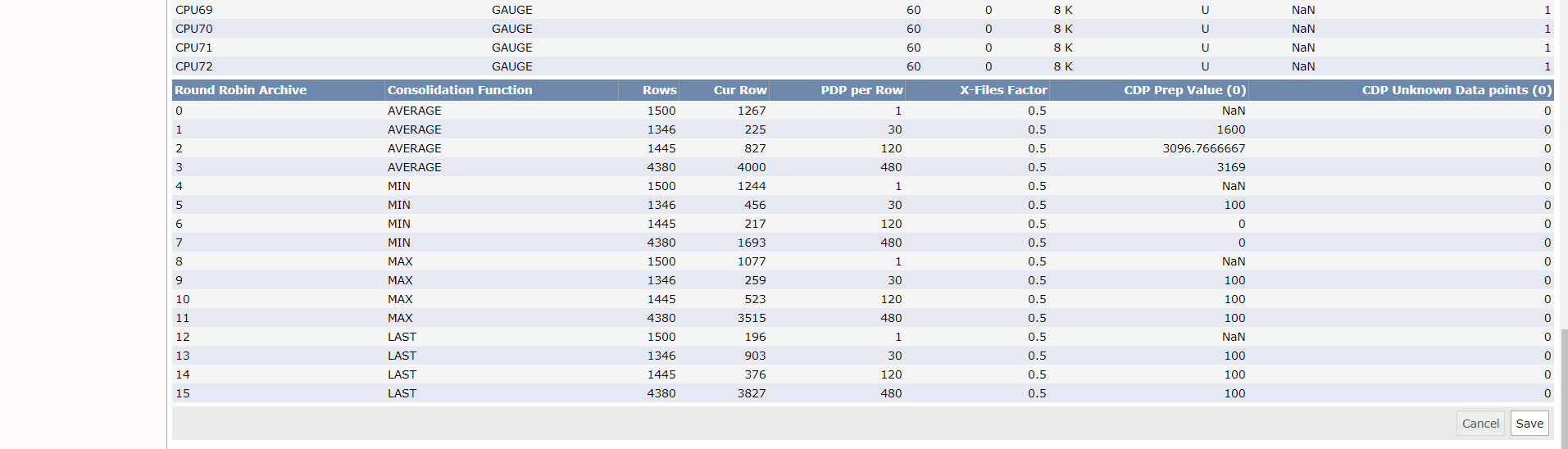I use Cacti 1.2.8 version.
I have a 72 core CPU device.
I want to monitor CPU usage and other related information
I'm sure /usr/local/spine/bin/spine and script:host_mib_cpu.sh can get all the relevant values
Code: Select all
[root@cacti-1-2-8 cacti]# /usr/local/spine/bin/spine
SPINE: Using spine config file [/etc/spine.conf]
SPINE: Version 1.2.8 starting
SPINE: Time: 0.3935 s, Threads: 1, Devices: 4host_mib_cpu.sh:
Code: Select all
#!/bin/sh
snmpbulkwalk -c $1 -v $2 $3 HOST-RESOURCES-MIB::hrProcessorLoad | cut -d: -f4 | sed -e 's/^ //' | awk '{ cnt++; printf "CPU%02d:%d ",cnt,$1 }'
echoCode: Select all
[root@cacti-1-2-8 scripts]# snmpbulkwalk -c public -v 2c xxx.xxx.150.199 HOST-RESOURCES-MIB::hrProcessorLoad | cut -d: -f4 | sed -e 's/^ //' | awk '{ cnt++; printf "CPU%02d:%d ",cnt,$1 }';echo
CPU01:100 CPU02:100 CPU03:100 CPU04:100 CPU05:100 CPU06:100 CPU07:100 CPU08:100 CPU09:100 CPU10:100 CPU11:100 CPU12:100 CPU13:100 CPU14:100 CPU15:100 CPU16:100 CPU17:100 CPU18:100 CPU19:100 CPU20:100 CPU21:100 CPU22:100 CPU23:100 CPU24:100 CPU25:100 CPU26:100 CPU27:100 CPU28:100 CPU29:100 CPU30:100 CPU31:100 CPU32:100 CPU33:100 CPU34:100 CPU35:100 CPU36:100 CPU37:100 CPU38:100 CPU39:100 CPU40:100 CPU41:100 CPU42:100 CPU43:100 CPU44:100 CPU45:100 CPU46:100 CPU47:100 CPU48:100 CPU49:100 CPU50:100 CPU51:100 CPU52:100 CPU53:100 CPU54:100 CPU55:100 CPU56:100 CPU57:100 CPU58:100 CPU59:100 CPU60:100 CPU61:100 CPU62:100 CPU63:100 CPU64:100 CPU65:100 CPU66:100 CPU67:100 CPU68:100 CPU69:100 CPU70:100 CPU71:100 CPU72:100
Information from 1 to 64 core is OK
"-Nan" message after 64 core
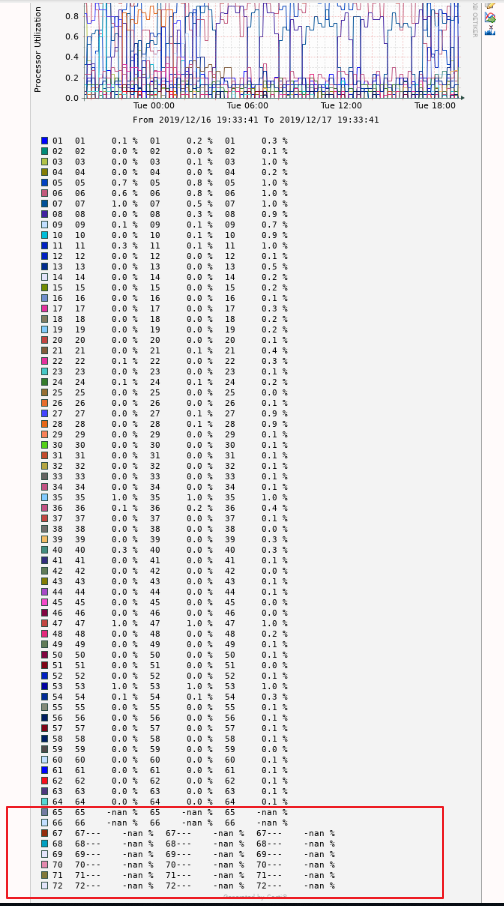
But using realtime you can get more than 64 core information
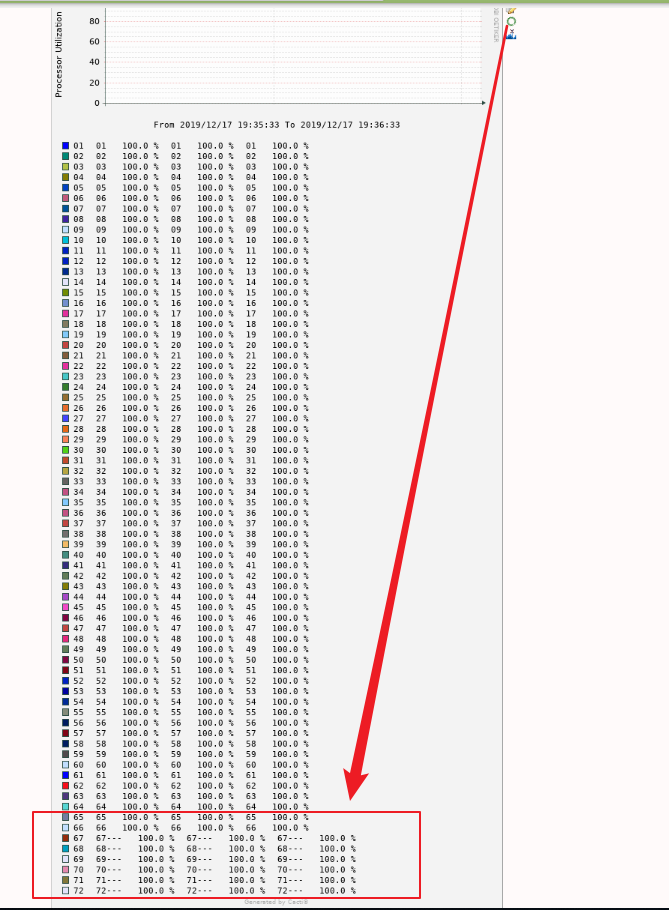
Can someone assist me in troubleshooting this?