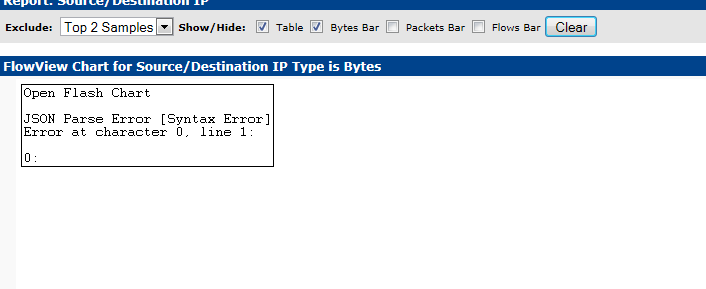Here is the back-end config:
Using flow-tools, started the service (also restarted the service after adding a new listener):
Code: Select all
[root@cdav1nettools01 flows]# service flow-capture restart
Stopping flow-capture: [ OK ]
Starting flow-capture: [ OK ]
[root@cdav1nettools01 flows]# /usr/bin/flow-capture -z0 -V5 -n 288 -N0 -w /var/netflow/flows/pkbear01a00 -E3G 0/0/3001
[root@cdav1nettools01 flows]# Code: Select all
[root@cdav1nettools01 flows]# ls -l -R /var/netflow/flows/pkbear01a00
/var/netflow/flows/pkbear01a00:
total 3168
-rw-r--r--. 1 root root 122988 Apr 6 11:42 ft-v05.2012-04-06.114046-0700
-rw-r--r--. 1 root root 353388 Apr 6 11:47 ft-v05.2012-04-06.114235-0700
-rw-r--r--. 1 root root 345708 Apr 6 11:52 ft-v05.2012-04-06.114734-0700
-rw-r--r--. 1 root root 336108 Apr 6 11:57 ft-v05.2012-04-06.115233-0700
-rw-r--r--. 1 root root 355308 Apr 6 12:02 ft-v05.2012-04-06.115732-0700
-rw-r--r--. 1 root root 376428 Apr 6 12:07 ft-v05.2012-04-06.120231-0700
-rw-r--r--. 1 root root 330348 Apr 6 12:12 ft-v05.2012-04-06.120730-0700
-rw-r--r--. 1 root root 343788 Apr 6 12:17 ft-v05.2012-04-06.121229-0700
-rw-r--r--. 1 root root 113388 Apr 6 12:19 ft-v05.2012-04-06.121728-0700
-rw-r--r--. 1 root root 203628 Apr 6 12:22 ft-v05.2012-04-06.121920-0700
-rw-r--r--. 1 root root 338028 Apr 6 12:27 ft-v05.2012-04-06.122227-0700
-rw-r--r--. 1 root root 108 Apr 6 12:27 tmp-v05.2012-04-06.122726-0700
[root@cdav1nettools01 flows]# Settings->Misc->Flow Viewer
Code: Select all
Flow tools Binary Path: /usr/bin
Flow tools Work Directory: /tmp
Flows Directory: /var/netflow/flowsCode: Select all
name, directory, nesting, allowed from, port, version, compression, rotation, expire
pkbear01a00, /pkbear01a00, /YYYY-MM-DD, 0, 3001, NetFlow version 5, 0, 5 Minutes, 2 Days**Everything is blank except for the following
Flow Filter Constraints:
Listener: pkbear01a00
Start Time: -8 HOURS
End Time: NOW
Report Parameters:
Statistics: Source/Destination IP
Sort Field: Bytes
Max Flows: Top 10
Include if: Any Part in Specified Time Span
Minimum Bytes: No Limit
Resolve Addresses: No
I'm not able to load the entire "POST flowview.php" file from Firebug because of forum restrictions so here is a portion. Is there another piece of information I can grab out of this file or am I looking in the wrong file all together?