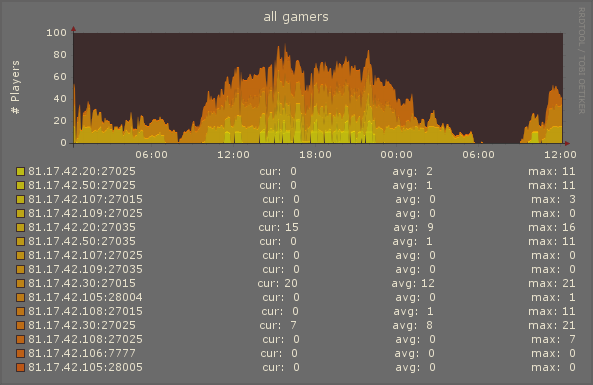
I've attempted to get there with the attached, but I'd really like to plot the zero baseline, have the x and y labels, but no grid.
How could I remove the rightmost "RRDTOOL / TOBI OETIKER" label as well?
Thanks!
Moderators: Developers, Moderators
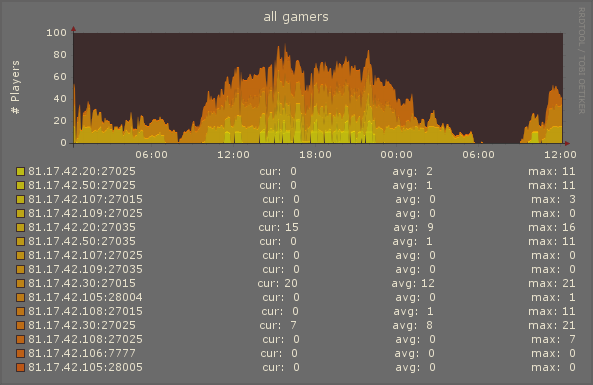
I expect if you pay Tobi for all his hard work, he might allow you to remove it...MU-IT wrote: How could I remove the rightmost "RRDTOOL / TOBI OETIKER" label as well?
Thanks!
is this a RTFM response?streaker69 wrote:http://oss.oetiker.ch/rrdtool/doc/rrdgraph.en.html
It appears it's all there. Of course you'd need to modify the php page that creates the graphs with your own settings, but that should give ya a good start.
I wasn't sure if what you wanted was there until I read it myself, but I do like your idea, that graph you posted is pretty slick looking. It would be good if we could modify the Graph template page to include some of those other settings.MU-IT wrote:is this a RTFM response?streaker69 wrote:http://oss.oetiker.ch/rrdtool/doc/rrdgraph.en.html
It appears it's all there. Of course you'd need to modify the php page that creates the graphs with your own settings, but that should give ya a good start.
'cuz i deserved it. a little guess and test and i got it.
thx Streaker.
streaker69 wrote:
I wasn't sure if what you wanted was there until I read it myself, but I do like your idea, that graph you posted is pretty slick looking. It would be good if we could modify the Graph template page to include some of those other settings.
There now ya got a task.
Code: Select all
"--x-grid none --y-grid none -c GRID#bfbfaf -c SHADEA#bfbfaf -c SHADEB#bfbfaf -c MGRID#6B6C5B -c CANVAS#B0B0A2 -c FONT#000000 -c BACK#bfbfaf --title="" . $graph["title_cache"] . """ . RRD_NL .
You have the x-grid and y-grid set to none? Not sure about the units of measure, doesn't look like you've posted all the code related to graph creation. I don't have time to look at the rrd.php right now, but maybe later today I will.MU-IT wrote:streaker69 wrote:
I wasn't sure if what you wanted was there until I read it myself, but I do like your idea, that graph you posted is pretty slick looking. It would be good if we could modify the Graph template page to include some of those other settings.
There now ya got a task.
Well, I thought I had it... until i noticed I've lost both the grid and the units of measure along the vertical axis.
It seems can't get the units to show up without the grid... any idea?
I've got the following line in RRD.php line# 769:
for those who are interested.Code: Select all
"--x-grid none --y-grid none -c GRID#bfbfaf -c SHADEA#bfbfaf -c SHADEB#bfbfaf -c MGRID#6B6C5B -c CANVAS#B0B0A2 -c FONT#000000 -c BACK#bfbfaf --title="" . $graph["title_cache"] . """ . RRD_NL .
Code: Select all
"-c GRID#B0B0A2 -c SHADEA#bfbfaf -c SHADEB#bfbfaf -c MGRID#B0B0A2 -c CANVAS#B0B0A2 -c FONT#000000 -c BACK#bfbfaf --title=\"" . $graph["title_cache"] . "\"" . RRD_NL ."I've been there.warnesj wrote: I think you're close though. What about trying something like this,
Code: Select all
"-c GRID#B0B0A2 -c SHADEA#bfbfaf -c SHADEB#bfbfaf -c MGRID#B0B0A2 -c CANVAS#B0B0A2 -c FONT#000000 -c BACK#bfbfaf --title="" . $graph["title_cache"] . """ . RRD_NL ."
Code: Select all
"-c GRID#B0B0A200 -c SHADEA#bfbfaf -c SHADEB#bfbfaf -c MGRID#B0B0A200 -c CANVAS#B0B0A2 -c FONT#000000 -c BACK#bfbfaf --title=\"" . $graph["title_cache"] . "\"" . RRD_NL ."And warnesj takes the cake.warnesj wrote:Okay, how about making the grid colour transparent? Something like this,
Code: Select all
"-c GRID#B0B0A200 -c SHADEA#bfbfaf -c SHADEB#bfbfaf -c MGRID#B0B0A200 -c CANVAS#B0B0A2 -c FONT#000000 -c BACK#bfbfaf --title="" . $graph["title_cache"] . """ . RRD_NL ."
Users browsing this forum: No registered users and 6 guests