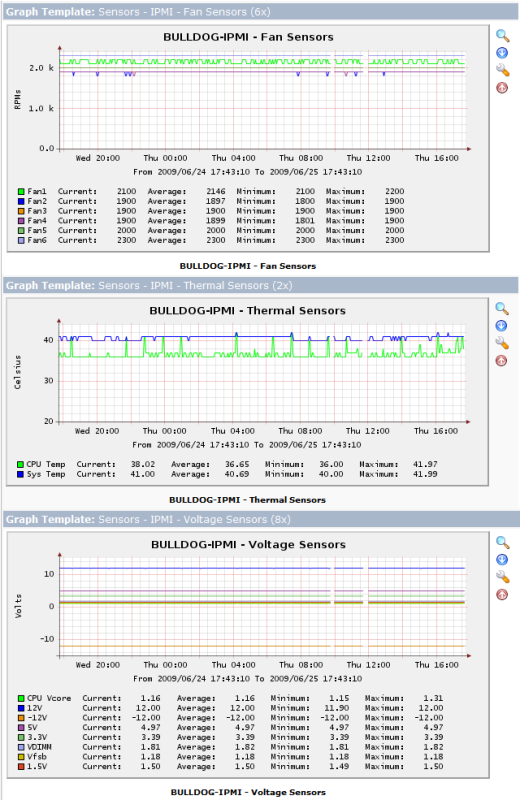It doesn't appear that the original tar file had all of the templates. Don't know how it went so long without being noticed, but all of the dependencies were supposed to have been included. Anyway, I uploaded a new one that should have everything.
All of the XML files are exported from cacti 0.8.6i. Import them all, starting with the data templates, then the data queries, then finally the graphs.
Copy the .php script to your cacti scripts directory.
IPMI uses authentication, but cacti does not provide any means to specify additional variables to the script-query interface, so you have to figure out some kind of way around this.
One option (what I use here) is to create a null IPMI operator account on your machines. You can do this with "ipmitool user enable" (with no username) and then use ipmitool to further tweak the privileges and whatnot. If the script does not receive any username parameters (see bottom of post) then it will use the special NULL username and password to perform the queries.
Another option is to change the script source code. By default, if no username is provided on the command line, then the script will use the special NULL username (referred to above) with a pair of empty quote marks. You can change this to use another username if you want, so that the absence of a username and password will cause the script to use the username and password that you want.
The username code block is here:
Code: Select all
#
# check for username and use NULL if not provided
#
if ($username != "") {
$cmdtool = $cmdtool . " -U $username";
}
else {
$cmdtool = $cmdtool . " -U \"\"";
}
You'll need to do the same for password.
It is possible to pass a username and password on the command-line, but that comes from overloading the SNMPv3 fields in cacti, and that has very limited applicability in most cases. You would need to create a host definition that uses SNMPv3, make sure that the host responds to pings (and there may be some other cacti tweaks like not probing SNMP), etc. If your host uses IPMI on a different IP address than the operating system uses (pretty common) then this can be a feasible method, and I've used it here myself.
Generally speaking the absolute simplest thing to do is use the ipmisensors module for lm_sensors, and get the data from net-snmp lmsensors hooks. This script is really for people that need to use IPMI in particular. IPMI is hard and ugly, I know.