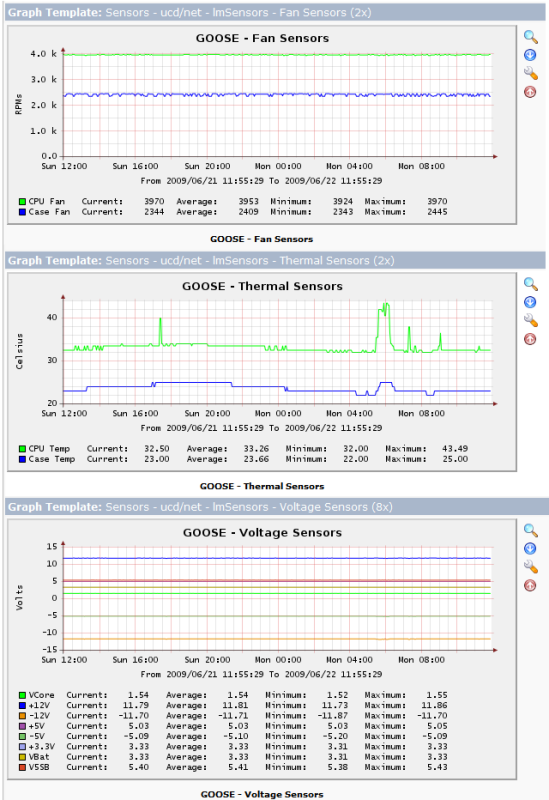ehall wrote:I have been working to get different kinds of hardware monitoring working in a consistent manner. This is the ucd/net-snmp lmSensors package.
Here is what the final result looks like for one of my systems, and shows the fan speeds, thermal probe temperatures, and voltage levels for all of the available sensors on that server:
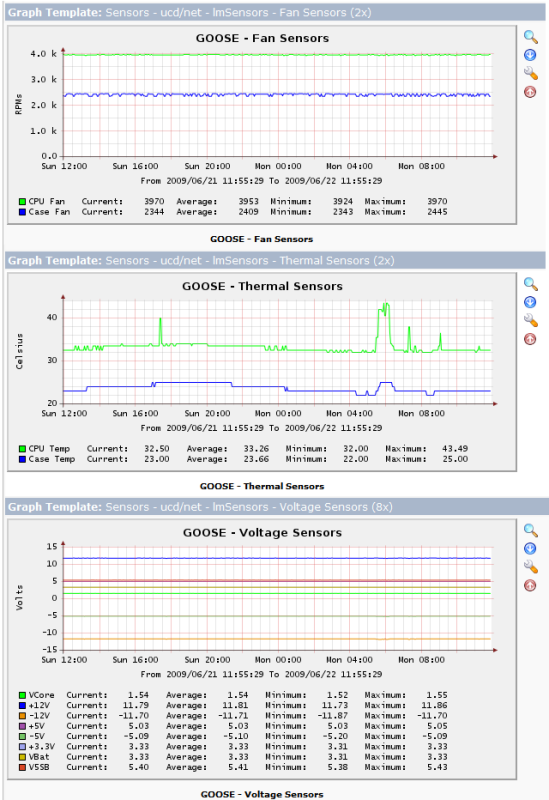
There are some caveats here. Obviously, you must have lm_sensors installed and working, and you must have the ucd-snmp/lmSensors extension compiled into your version of net-snmp. Alos note that net-snmp uses textual string parsing to determine what kind of sensor you are using---sensor names with a "V" are mapped to voltage sensors, sensor names with "fan" are mapped to fans, and sensor names with "temp" are mapped to thermals. If you don't use that naming, your sensors will end up in the miscellaneous pool, and this script doesn't look in that pool.
-->
see this page for the tarball and instructions <--
quote]
Cacti Version - 0.8.7e
Plugin Architecture - 2.5
Poller Type - CMD.php
Server Info - Windows NT 5.1
Web Server - Apache/2.2.11 (Win32) PHP/5.2.9-2
PHP - 5.2.9-2
PHP Extensions - bcmath, calendar, com_dotnet, ctype, session, filter, ftp, hash, iconv, json, odbc, pcre, Reflection, date, libxml, standard, tokenizer, zlib, SimpleXML, dom, SPL, wddx, xml, xmlreader, xmlwriter, apache2handler, bz2, curl, dba, dbase, fdf, gd, gettext, gmp, imap, interbase, ldap, mbstring, mcrypt, mhash, mime_magic, ming, msql, mysql, mysqli, openssl, PDO, PDO_Firebird, pdo_mysql, PDO_ODBC, pdo_sqlite, shmop, snmp, soap, sockets, SQLite, tidy, xmlrpc, xsl, zip, exif, Zend Optimizer
MySQL - 5.0.77-community-nt
RRDTool - 1.2.30
SNMP - snmpwalk [OPTIONS] AGENT [OID]
Version: 5.4.2.1
Web:
http://www.net-snmp.org/
Email:
net-snmp-coders@lists.sourceforge.net
OPTIONS:
-h, --help display this help message
-H display configuration file directives understood
-v 1|2c|3 specifies SNMP version to use
-V, --version display package version number
SNMP Version 1 or 2c specific
-c COMMUNITY set the community string
SNMP Version 3 specific
-a PROTOCOL set authentication protocol (MD5|SHA)
-A PASSPHRASE set authentication protocol pass phrase
-e ENGINE-ID set security engine ID (e.g. 800000020109840301)
-E ENGINE-ID set context engine ID (e.g. 800000020109840301)
-l LEVEL set security level (noAuthNoPriv|authNoPriv|authPriv)
-n CONTEXT set context name (e.g. bridge1)
-u USER-NAME set security name (e.g. bert)
-x PROTOCOL set privacy protocol (DES|AES)
-X PASSPHRASE set privacy protocol pass phrase
-Z BOOTS,TIME set destination engine boots/time
General communication options
-r RETRIES set the number of retries
-t TIMEOUT set the request timeout (in seconds)
Debugging
-d dump input/output packets in hexadecimal
-D TOKEN[,...] turn on debugging output for the specified TOKENs
(ALL gives extremely verbose debugging output)
General options
-m MIB[:...] load given list of MIBs (ALL loads everything)
-M DIR[:...] look in given list of directories for MIBs
-P MIBOPTS Toggle various defaults controlling MIB parsing:
u: allow the use of underlines in MIB symbols
c: disallow the use of "--" to terminate comments
d: save the DESCRIPTIONs of the MIB objects
e: disable errors when MIB symbols conflict
w: enable warnings when MIB symbols conflict
W: enable detailed warnings when MIB symbols conflict
R: replace MIB symbols from latest module
-O OUTOPTS Toggle various defaults controlling output display:
0: print leading 0 for single-digit hex characters
a: print all strings in ascii format
b: do not break OID indexes down
e: print enums numerically
E: escape quotes in string indices
f: print full OIDs on output
n: print OIDs numerically
q: quick print for easier parsing
Q: quick print with equal-signs
s: print only last symbolic element of OID
S: print MIB module-id plus last element
t: print timeticks unparsed as numeric integers
T: print human-readable text along with hex strings
u: print OIDs using UCD-style prefix suppression
U: don't print units
v: print values only (not OID = value)
x: print all strings in hex format
X: extended index format
-I INOPTS Toggle various defaults controlling input parsing:
b: do best/regex matching to find a MIB node
h: don't apply DISPLAY-HINTs
r: do not check values for range/type legality
R: do random access to OID labels
u: top-level OIDs must have '.' prefix (UCD-style)
s SUFFIX: Append all textual OIDs with SUFFIX before parsing
S PREFIX: Prepend all textual OIDs with PREFIX before parsing
-L LOGOPTS Toggle various defaults controlling logging:
e: log to standard error
o: log to standard output
n: don't log at all
f file: log to the specified file
s facility: log to syslog (via the specified facility)
(variants)
[EON] pri: log to standard error, output or /dev/null for level 'pri' and above
[EON] p1-p2: log to standard error, output or /dev/null for levels 'p1' to 'p2'
[FS] pri token: log to file/syslog for level 'pri' and above
[FS] p1-p2 token: log to file/syslog for levels 'p1' to 'p2'
-C APPOPTS Set various application specific behaviours:
p: print the number of variables found
i: include given OID in the search range
I: don't include the given OID, even if no results are returned
c: do not check returned OIDs are increasing
t: Display wall-clock time to complete the request
Plugins- Thresholds (thold - v0.4.1)
Cacti Log View (CLog - v1.21)
Host Info (hostinfo - v0.2)
Cycle Graphs (Cycle Graphs - v0.7)
Login Page Mod (loginmod - v1.0)
Device Monitoring (monitor - v0.8.2)
Notices (Notices - v0.2c)
Realtime Graph Viewer (realtime - v0.36)
Router Configs (routerconfigs - v0.1)
Global Plugin Settings (settings - v0.5)
Spike Killer for Cacti Graphs (spikekill - v1.0)
SuperLinks (superlinks - v0.
Network Tools (tools - v0.3)
Update Checker (update - v0.4)
Watermark (watermark - v0.1)
PHP Network Weathermap (weathermap - v0.96a)
Device Tracking (mactrack - v1.1)
PHP Network Managing (PHP Network Managing - v0.6.1)
FlowView (flowview - v0.5.2)
Network Discovery (discovery - v0.8.5)
Create Aggregate Graphs (aggregate - v0.70 Beta 1)
Documents (docs - v0.1)
Cacti-ReportIt (reportit - v0.7.0)
Large Site Performane Booster (boost - v2.4)
[/quote]
************* i am still not able to import template without error
it shows umet dependancy error
please suggest the proper way
and one more thing do i have to restart server after sensor-detect command