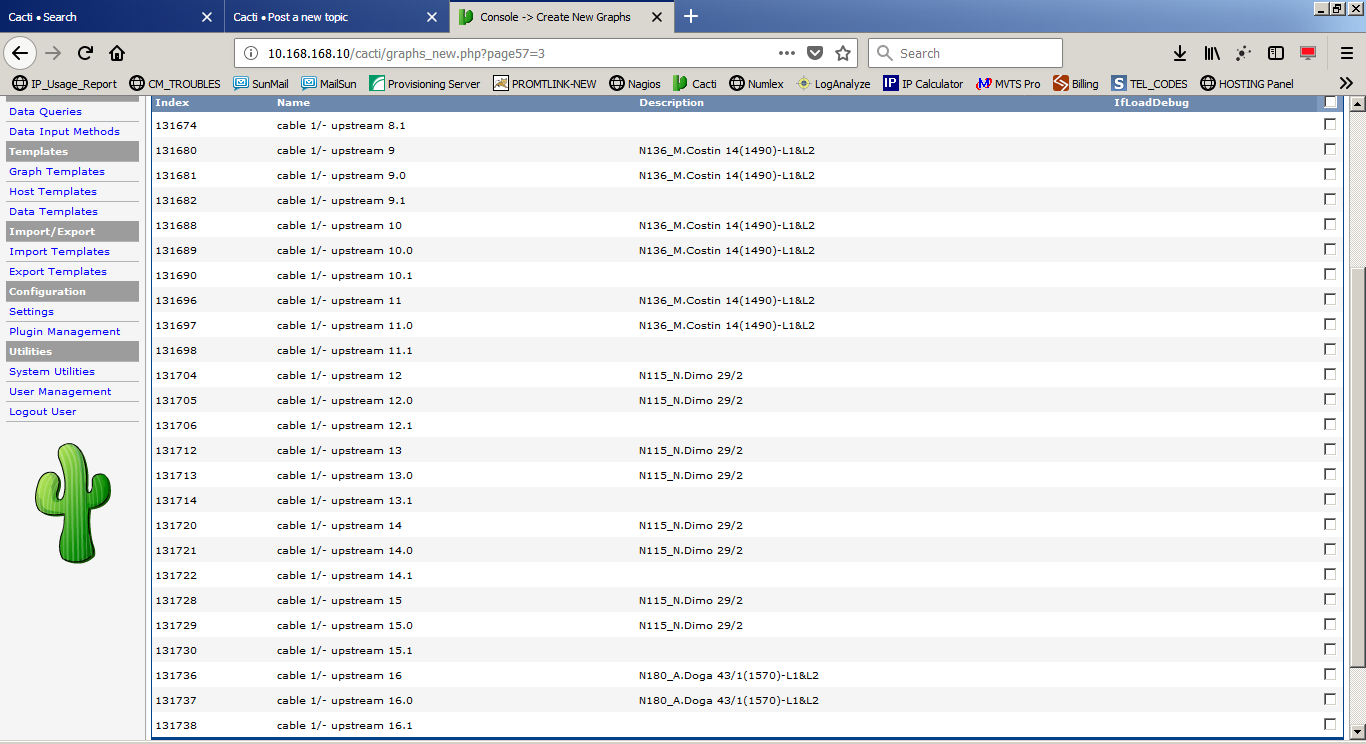I assume that the problem maybe with <ifLoadDebug> oid, .1.3.6.1.2.1.10.127.1.3.9.1.3
I added another input field, signal to noice ratio, oid .1.3.6.1.2.1.10.127.1.1.4.1.5 and verbose query
to this section looks like this:
Code: Select all
+ Executing SNMP walk for data @ '.1.3.6.1.2.1.10.127.1.1.4.1.5'
+ Found item [SNR='0'] index: 131609 [from value]
+ Found item [SNR='0'] index: 131610 [from value]
+ Found item [SNR='331'] index: 131617 [from value]
+ Found item [SNR='0'] index: 131618 [from value]
But for upstream utilization result looks like this:
Code: Select all
+ Executing SNMP walk for data @ '.1.3.6.1.2.1.10.127.1.3.9.1.3'
+ Found item [ifLoadDebug='0'] index: 1 [from value]
+ Found item [ifLoadDebug='1'] index: 2 [from value]
+ Found item [ifLoadDebug='1'] index: 3 [from value]
+ Found item [ifLoadDebug='0'] index: 4 [from value]
+ Found item [ifLoadDebug='1'] index: 5 [from value]
+ Found item [ifLoadDebug='1'] index: 6 [from value]
+ Found item [ifLoadDebug='1'] index: 7 [from value]
+ Found item [ifLoadDebug='1'] index: 8 [from value]
+ Found item [ifLoadDebug='5'] index: 9 [from value]
+ Found item [ifLoadDebug='2'] index: 10 [from value]
+ Found item [ifLoadDebug='2'] index: 11 [from value]
+ Found item [ifLoadDebug='2'] index: 12 [from value]
+ Found item [ifLoadDebug='0'] index: 13 [from value]
+ Found item [ifLoadDebug='0'] index: 14 [from value]
+ Found item [ifLoadDebug='0'] index: 15 [from value]
+ Found item [ifLoadDebug='0'] index: 16 [from value]
+ Found item [ifLoadDebug='1'] index: 17 [from value]
+ Found item [ifLoadDebug='1'] index: 18 [from value]
+ Found item [ifLoadDebug='1'] index: 19 [from value]
+ Found item [ifLoadDebug='1'] index: 20 [from value]
+ Found item [ifLoadDebug='0'] index: 21 [from value]
+ Found item [ifLoadDebug='0'] index: 22 [from value]
+ Found item [ifLoadDebug='0'] index: 23 [from value]
+ Found item [ifLoadDebug='0'] index: 24 [from value]
+ Found item [ifLoadDebug='0'] index: 1 [from value]
+ Found item [ifLoadDebug='0'] index: 2 [from value]
+ Found item [ifLoadDebug='0'] index: 3 [from value]
+ Found item [ifLoadDebug='0'] index: 4 [from value]
+ Found item [ifLoadDebug='0'] index: 5 [from value]
+ Found item [ifLoadDebug='0'] index: 6 [from value]
+ Found item [ifLoadDebug='0'] index: 7 [from value]
+ Found item [ifLoadDebug='0'] index: 8 [from value]
+ Found item [ifLoadDebug='0'] index: 9 [from value]
+ Found item [ifLoadDebug='0'] index: 10 [from value]
+ Found item [ifLoadDebug='0'] index: 11 [from value]
+ Found item [ifLoadDebug='0'] index: 12 [from value]
+ Found item [ifLoadDebug='0'] index: 13 [from value]
+ Found item [ifLoadDebug='0'] index: 14 [from value]
+ Found item [ifLoadDebug='0'] index: 15 [from value]
+ Found item [ifLoadDebug='0'] index: 16 [from value]
+ Found item [ifLoadDebug='0'] index: 17 [from value]
+ Found item [ifLoadDebug='0'] index: 18 [from value]
+ Found item [ifLoadDebug='0'] index: 19 [from value]
+ Found item [ifLoadDebug='0'] index: 20 [from value]
+ Found item [ifLoadDebug='0'] index: 21 [from value]
+ Found item [ifLoadDebug='0'] index: 22 [from value]
+ Found item [ifLoadDebug='0'] index: 23 [from value]
+ Found item [ifLoadDebug='0'] index: 24 [from value]
....etc
I see that indexes are "rotated".
I did snmpwalk for SNR oid and the output looks like this:
Code: Select all
[root@monitoring ~]# snmpwalk -v2c -c mycommunitry 172.29.44.253 .1.3.6.1.2.1.10.127.1.1.4.1.5
SNMPv2-SMI::transmission.127.1.1.4.1.5.131609 = INTEGER: 0
SNMPv2-SMI::transmission.127.1.1.4.1.5.131610 = INTEGER: 0
SNMPv2-SMI::transmission.127.1.1.4.1.5.131617 = INTEGER: 341
SNMPv2-SMI::transmission.127.1.1.4.1.5.131618 = INTEGER: 0
SNMPv2-SMI::transmission.127.1.1.4.1.5.131625 = INTEGER: 342
SNMPv2-SMI::transmission.127.1.1.4.1.5.131626 = INTEGER: 0
So here i see oid and than index and thats all but if i do walk on utilization oid i got this:
Code: Select all
[root@monitoring ~]# snmpwalk -v2c -c mycommunity 172.29.44.253 .1.3.6.1.2.1.10.127.1.3.9.1.3
SNMPv2-SMI::transmission.127.1.3.9.1.3.131608.129.1 = INTEGER: 0
SNMPv2-SMI::transmission.127.1.3.9.1.3.131616.129.2 = INTEGER: 1
SNMPv2-SMI::transmission.127.1.3.9.1.3.131624.129.3 = INTEGER: 1
SNMPv2-SMI::transmission.127.1.3.9.1.3.131632.129.4 = INTEGER: 0
SNMPv2-SMI::transmission.127.1.3.9.1.3.131640.129.5 = INTEGER: 1
So here i see oid + index and then another part of oid. Maybe the problem is that i need to parse this somehow?
Because all other field exept "load" are showing correct values, description, name etc. When i add other filed like SNR it also shows correct values