Long time Cacti user, first time poster, first time I've had to do detailed monitoring on Windows boxes.
I've just installed the current snmp-informant (Freeware version, downloaded from the site last night) and the templates / scripts from https://github.com/mrlesmithjr/cacti
I'm collecting data just fine per:
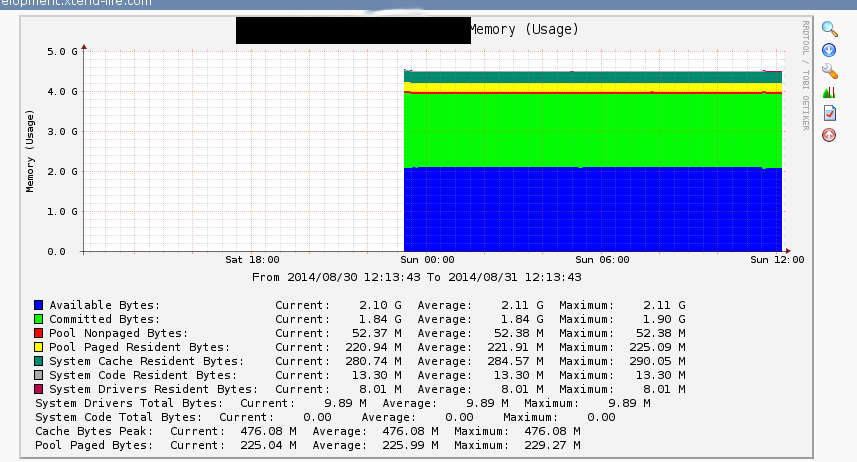
But preview images in the graph view don't work. Clicking on the broken image link or having them in a tree gives the result above, but selecting by host etc in the preview mode gives:
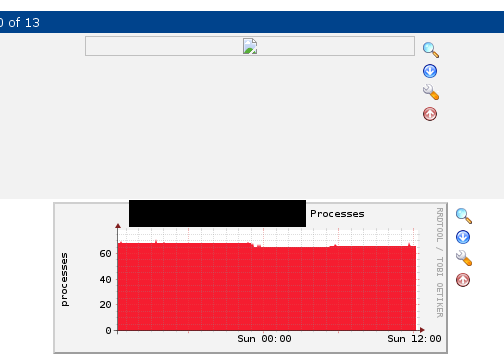
It's not a biggie as most of the users use tree view anyway, but it's annoying seeing the broken graphs..
Any pointers as to where I should start the search?
Cheers, Chris H.