Log from my Linux Server
Moderators: Developers, Moderators
-
minhtriluunguyen
- Posts: 20
- Joined: Tue May 07, 2013 2:51 am
Log from my Linux Server
_Hi everyone.
I got my Cacti Server version 0.8.8a running on Ubuntu 12.04 with Syslog plugin running well, now i can able to see log from my router and switch through cacti. But I wonder is there anyway that I can see log from my Linux Server running CentOS 6 ?
I got my Cacti Server version 0.8.8a running on Ubuntu 12.04 with Syslog plugin running well, now i can able to see log from my router and switch through cacti. But I wonder is there anyway that I can see log from my Linux Server running CentOS 6 ?
Re: Log from my Linux Server
Yes, now you just need to go to your Linux server, and enable to it to send all logs to the cacti server. It is probably running rsyslog, so you will need to add this to the config /etc/rsyslog.conf
*.* @@remote-host:514
*.* @@remote-host:514
-
minhtriluunguyen
- Posts: 20
- Joined: Tue May 07, 2013 2:51 am
Re: Log from my Linux Server
Thanks cigamit
- But just to be clear, i just want to know that the first thing i need to do is to go to my CentOS Server, open the rsyslog.conf file and then just add the line:
*.* @@192.168.1.2:514 (for example, my Cacti Server Ip address is: 192.168.1.2)
-Do i need to do anything else on my CentOS Server or on my Cacti Server?
- But just to be clear, i just want to know that the first thing i need to do is to go to my CentOS Server, open the rsyslog.conf file and then just add the line:
*.* @@192.168.1.2:514 (for example, my Cacti Server Ip address is: 192.168.1.2)
-Do i need to do anything else on my CentOS Server or on my Cacti Server?
-
minhtriluunguyen
- Posts: 20
- Joined: Tue May 07, 2013 2:51 am
Re: Log from my Linux Server
- Is there anyway for my Cacti Syslog server can receive log with the content just like the file in "/var/log/message" on my CentOS server ?
Re: Log from my Linux Server
After adding the line, then you will need to restart rsyslog. It should then forward all messages (including any messages that would go into /var/log/messages) to the cacti server and store them in the DB to view via the syslog plugin.
-
minhtriluunguyen
- Posts: 20
- Joined: Tue May 07, 2013 2:51 am
Re: Log from my Linux Server
_Hi cigamit
After adding the line and restart rsyslog, on my CentOS Server i try to do a few things to make the content of /var/log/message change, just like shutdown or restart the server. But still don't see anything from my Cacti Syslog plugin. I don't know where i went wrong. Please help me with this. This is my rsyslog.conf
Rgrd.
After adding the line and restart rsyslog, on my CentOS Server i try to do a few things to make the content of /var/log/message change, just like shutdown or restart the server. But still don't see anything from my Cacti Syslog plugin. I don't know where i went wrong. Please help me with this. This is my rsyslog.conf
Code: Select all
# rsyslog v5 configuration file
# For more information see /usr/share/doc/rsyslog-*/rsyslog_conf.html
# If you experience problems, see http://www.rsyslog.com/doc/troubleshoot.html
#### MODULES ####
#$ModLoad imuxsock # provides support for local system logging (e.g. via logger command)
#$ModLoad imklog # provides kernel logging support (previously done by rklogd)
#$ModLoad immark # provides --MARK-- message capability
# Provides UDP syslog reception
$ModLoad imudp
$UDPServerRun 514
# Provides TCP syslog reception
#$ModLoad imtcp
#$InputTCPServerRun 514
#### GLOBAL DIRECTIVES ####
# Use default timestamp format
$ActionFileDefaultTemplate RSYSLOG_TraditionalFileFormat
# File syncing capability is disabled by default. This feature is usually not required,
# not useful and an extreme performance hit
#$ActionFileEnableSync on
# Include all config files in /etc/rsyslog.d/
$IncludeConfig /etc/rsyslog.d/*.conf
#### RULES ####
# Log all kernel messages to the console.
# Logging much else clutters up the screen.
#kern.* /dev/console
# Log anything (except mail) of level info or higher.
# Don't log private authentication messages!
*.info;mail.none;authpriv.none;cron.none /var/log/messages
# The authpriv file has restricted access.
authpriv.* /var/log/secure
# Log all the mail messages in one place.
mail.* -/var/log/maillog
# Log cron stuff
cron.* /var/log/cron
# Everybody gets emergency messages
*.emerg *
# Save news errors of level crit and higher in a special file.
uucp,news.crit /var/log/spooler
# Save boot messages also to boot.log
local7.* /var/log/boot.log
# ### begin forwarding rule ###
# The statement between the begin ... end define a SINGLE forwarding
# rule. They belong together, do NOT split them. If you create multiple
# forwarding rules, duplicate the whole block!
# Remote Logging (we use TCP for reliable delivery)
#
# An on-disk queue is created for this action. If the remote host is
# down, messages are spooled to disk and sent when it is up again.
$WorkDirectory /var/lib/rsyslog # where to place spool files
$ActionQueueFileName fwdRule1 # unique name prefix for spool files
$ActionQueueMaxDiskSpace 1g # 1gb space limit (use as much as possible)
$ActionQueueSaveOnShutdown on # save messages to disk on shutdown
$ActionQueueType LinkedList # run asynchronously
$ActionResumeRetryCount -1 # infinite retries if host is down
# remote host is: name/ip:port, e.g. 192.168.0.1:514, port optional
#*.* @@remote-host:514
*.* @@my cacti server IP Address:514
# ### end of the forwarding rule ###
# A template to for higher precision timestamps + severity logging
$template SpiceTmpl,"%TIMESTAMP%.%TIMESTAMP:::date-subseconds% %syslogtag% %syslogseverity-text%:%msg:::sp-if-no-1st-sp%%msg:::drop-last-lf%\n"
:programname, startswith, "spice-vdagent" /var/log/spice-vdagent.log;SpiceTmpl
-
minhtriluunguyen
- Posts: 20
- Joined: Tue May 07, 2013 2:51 am
Re: Log from my Linux Server
_Hi everyone
Please help me with this, i still can not figure it out
Please help me with this, i still can not figure it out
-
minhtriluunguyen
- Posts: 20
- Joined: Tue May 07, 2013 2:51 am
Re: Log from my Linux Server
Hi everyone
I need some help here, don't know what went wrong. Please help
I need some help here, don't know what went wrong. Please help
Re: Log from my Linux Server
Hi,
Please changed line at Module such as(remove #):
#### MODULES ####
$ModLoad imuxsock # provides support for local system logging (e.g. via logger command)
$ModLoad imklog # provides kernel logging support (previously done by rklogd)
$ModLoad immark # provides --MARK-- message capability
After that, restart services rsyslog and checking.
Regards,
Please changed line at Module such as(remove #):
#### MODULES ####
$ModLoad imuxsock # provides support for local system logging (e.g. via logger command)
$ModLoad imklog # provides kernel logging support (previously done by rklogd)
$ModLoad immark # provides --MARK-- message capability
After that, restart services rsyslog and checking.
Regards,
-
minhtriluunguyen
- Posts: 20
- Joined: Tue May 07, 2013 2:51 am
Re: Log from my Linux Server
-Hi trungmvtrungmv wrote:Hi,
Please changed line at Module such as(remove #):
#### MODULES ####
$ModLoad imuxsock # provides support for local system logging (e.g. via logger command)
$ModLoad imklog # provides kernel logging support (previously done by rklogd)
$ModLoad immark # provides --MARK-- message capability
After that, restart services rsyslog and checking.
Regards,
I'm very glad that you are reply to my problem. I remove "#" just like you tell me but it seem not working. My Cacti Syslog Server can show the IP address of my CentOS Server but can not see any log from it. Is anything else that I need to do to make it work !?
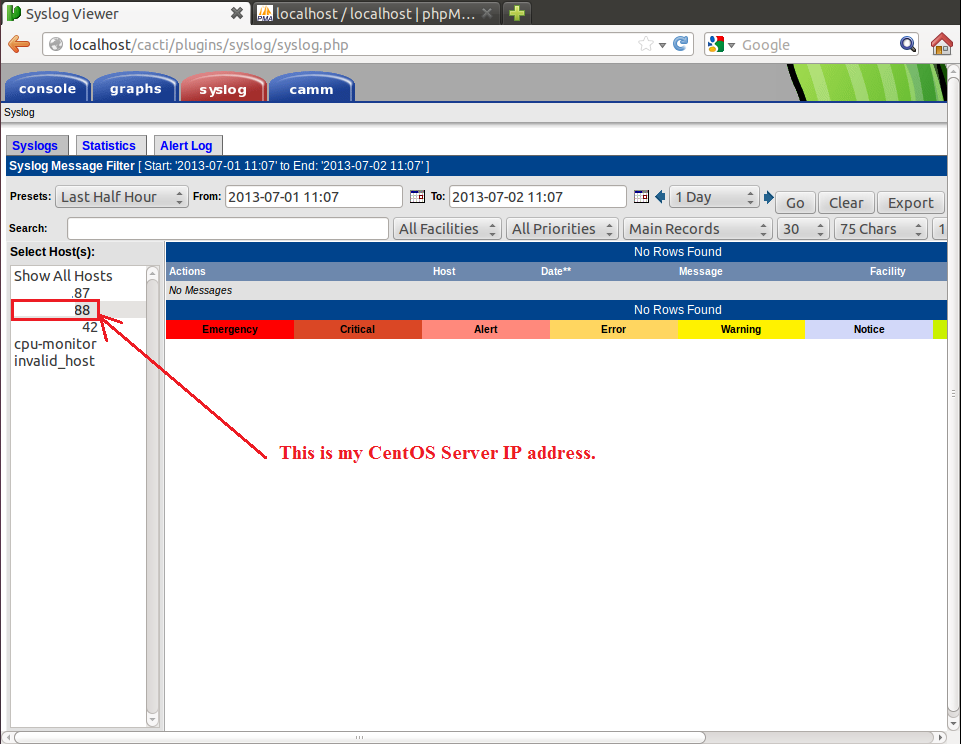
-This is my "rsyslog.conf" on my CentOS Server
Code: Select all
# rsyslog v5 configuration file
# For more information see /usr/share/doc/rsyslog-*/rsyslog_conf.html
# If you experience problems, see http://www.rsyslog.com/doc/troubleshoot.html
#### MODULES ####
$ModLoad imuxsock # provides support for local system logging (e.g. via logger command)
$ModLoad imklog # provides kernel logging support (previously done by rklogd)
$ModLoad immark # provides --MARK-- message capability
# Provides UDP syslog reception
$ModLoad imudp
$UDPServerRun 514
# Provides TCP syslog reception
#$ModLoad imtcp
#$InputTCPServerRun 514
#### GLOBAL DIRECTIVES ####
# Use default timestamp format
$ActionFileDefaultTemplate RSYSLOG_TraditionalFileFormat
# File syncing capability is disabled by default. This feature is usually not required,
# not useful and an extreme performance hit
#$ActionFileEnableSync on
# Include all config files in /etc/rsyslog.d/
$IncludeConfig /etc/rsyslog.d/*.conf
#### RULES ####
# Log all kernel messages to the console.
# Logging much else clutters up the screen.
#kern.* /dev/console
# Log anything (except mail) of level info or higher.
# Don't log private authentication messages!
*.info;mail.none;authpriv.none;cron.none /var/log/messages
# The authpriv file has restricted access.
authpriv.* /var/log/secure
# Log all the mail messages in one place.
mail.* -/var/log/maillog
# Log cron stuff
cron.* /var/log/cron
# Everybody gets emergency messages
*.emerg *
# Save news errors of level crit and higher in a special file.
uucp,news.crit /var/log/spooler
# Save boot messages also to boot.log
local7.* /var/log/boot.log
# ### begin forwarding rule ###
# The statement between the begin ... end define a SINGLE forwarding
# rule. They belong together, do NOT split them. If you create multiple
# forwarding rules, duplicate the whole block!
# Remote Logging (we use TCP for reliable delivery)
#
# An on-disk queue is created for this action. If the remote host is
# down, messages are spooled to disk and sent when it is up again.
$WorkDirectory /var/lib/rsyslog # where to place spool files
$ActionQueueFileName fwdRule1 # unique name prefix for spool files
$ActionQueueMaxDiskSpace 1g # 1gb space limit (use as much as possible)
$ActionQueueSaveOnShutdown on # save messages to disk on shutdown
$ActionQueueType LinkedList # run asynchronously
$ActionResumeRetryCount -1 # infinite retries if host is down
# remote host is: name/ip:port, e.g. 192.168.0.1:514, port optional
#*.* @@remote-host:514
*.* @@my cacti syslog server IP Address:514
# ### end of the forwarding rule ###
# A template to for higher precision timestamps + severity logging
$template SpiceTmpl,"%TIMESTAMP%.%TIMESTAMP:::date-subseconds% %syslogtag% %syslogseverity-text%:%msg:::sp-if-no-1st-sp%%msg:::drop-last-lf%\n"
:programname, startswith, "spice-vdagent" /var/log/spice-vdagent.log;SpiceTmpl-This is "syslog-ng.conf" on my Cacti Syslog Server
Code: Select all
@version: 3.3
@include "scl.conf"
# Syslog-ng configuration file, compatible with default Debian syslogd
# installation.
# First, set some global options.
options { long_hostnames(off); flush_lines(0); use_dns(no); use_fqdn(no);
owner("root"); group("adm"); perm(0640); stats_freq(0);
bad_hostname("^gconfd$");
};
########################
# Sources
########################
# This is the default behavior of sysklogd package
# Logs may come from unix stream, but not from another machine.
#
source s_src { unix-dgram("/dev/log"); internal();
file("/proc/kmsg" program_override("kernel"));
udp();
tcp();
};
# If you wish to get logs from remote machine you should uncomment
# this and comment the above source line.
#
#source s_net { tcp(ip(127.0.0.1) port(1000) authentication(required) encrypt(allow)); };
########################
# Destinations
########################
# First some standard logfile
#
destination d_auth { file("/var/log/auth.log"); };
destination d_cron { file("/var/log/cron.log"); };
destination d_daemon { file("/var/log/daemon.log"); };
destination d_kern { file("/var/log/kern.log"); };
destination d_lpr { file("/var/log/lpr.log"); };
destination d_mail { file("/var/log/mail.log"); };
destination d_syslog { file("/var/log/syslog"); };
destination d_user { file("/var/log/user.log"); };
destination d_uucp { file("/var/log/uucp.log"); };
# This files are the log come from the mail subsystem.
#
destination d_mailinfo { file("/var/log/mail/mail.info"); };
destination d_mailwarn { file("/var/log/mail/mail.warn"); };
destination d_mailerr { file("/var/log/mail/mail.err"); };
# Logging for INN news system
#
destination d_newscrit { file("/var/log/news/news.crit"); };
destination d_newserr { file("/var/log/news/news.err"); };
destination d_newsnotice { file("/var/log/news/news.notice"); };
# Some `catch-all' logfiles.
#
destination d_debug { file("/var/log/debug"); };
destination d_error { file("/var/log/error"); };
destination d_messages { file("/var/log/messages"); };
# The root's console.
#
destination d_console { usertty("root"); };
# Virtual console.
#
destination d_console_all { file("/dev/tty10"); };
# The named pipe /dev/xconsole is for the nsole' utility. To use it,
# you must invoke nsole' with the -file' option:
#
# $ xconsole -file /dev/xconsole [...]
#
destination d_xconsole { pipe("/dev/xconsole"); };
# Send the messages to an other host
#
#destination d_net { tcp("127.0.0.1" port(1000) authentication(on) encrypt(on) log_fifo_size(1000)); };
# Debian only
destination d_ppp { file("/var/log/ppp.log"); };
########################
# Filters
########################
# Here's come the filter options. With this rules, we can set which
# message go where.
filter f_dbg { level(debug); };
filter f_info { level(info); };
filter f_notice { level(notice); };
filter f_warn { level(warn); };
filter f_err { level(err); };
filter f_crit { level(crit .. emerg); };
filter f_debug { level(debug) and not facility(auth, authpriv, news, mail); };
filter f_error { level(err .. emerg) ; };
filter f_messages { level(info,notice,warn) and
not facility(auth,authpriv,cron,daemon,mail,news); };
filter f_auth { facility(auth, authpriv) and not filter(f_debug); };
filter f_cron { facility(cron) and not filter(f_debug); };
filter f_daemon { facility(daemon) and not filter(f_debug); };
filter f_kern { facility(kern) and not filter(f_debug); };
filter f_lpr { facility(lpr) and not filter(f_debug); };
filter f_local { facility(local0, local1, local3, local4, local5,
local6, local7) and not filter(f_debug); };
filter f_mail { facility(mail) and not filter(f_debug); };
filter f_news { facility(news) and not filter(f_debug); };
filter f_syslog3 { not facility(auth, authpriv, mail) and not filter(f_debug); };
filter f_user { facility(user) and not filter(f_debug); };
filter f_uucp { facility(uucp) and not filter(f_debug); };
filter f_cnews { level(notice, err, crit) and facility(news); };
filter f_cother { level(debug, info, notice, warn) or facility(daemon, mail); };
filter f_ppp { facility(local2) and not filter(f_debug); };
filter f_console { level(warn .. emerg); };
########################
# Log paths
########################
log { source(s_src); filter(f_auth); destination(d_auth); };
log { source(s_src); filter(f_cron); destination(d_cron); };
log { source(s_src); filter(f_daemon); destination(d_daemon); };
log { source(s_src); filter(f_kern); destination(d_kern); };
log { source(s_src); filter(f_lpr); destination(d_lpr); };
log { source(s_src); filter(f_syslog3); destination(d_syslog); };
log { source(s_src); filter(f_user); destination(d_user); };
log { source(s_src); filter(f_uucp); destination(d_uucp); };
log { source(s_src); filter(f_mail); destination(d_mail); };
#log { source(s_src); filter(f_mail); filter(f_info); destination(d_mailinfo); };
#log { source(s_src); filter(f_mail); filter(f_warn); destination(d_mailwarn); };
#log { source(s_src); filter(f_mail); filter(f_err); destination(d_mailerr); };
log { source(s_src); filter(f_news); filter(f_crit); destination(d_newscrit); };
log { source(s_src); filter(f_news); filter(f_err); destination(d_newserr); };
log { source(s_src); filter(f_news); filter(f_notice); destination(d_newsnotice); };
#log { source(s_src); filter(f_cnews); destination(d_console_all); };
#log { source(s_src); filter(f_cother); destination(d_console_all); };
#log { source(s_src); filter(f_ppp); destination(d_ppp); };
log { source(s_src); filter(f_debug); destination(d_debug); };
log { source(s_src); filter(f_error); destination(d_error); };
log { source(s_src); filter(f_messages); destination(d_messages); };
log { source(s_src); filter(f_console); destination(d_console_all);
destination(d_xconsole); };
log { source(s_src); filter(f_crit); destination(d_console); };
# All messages send to a remote site
#
destination d_mysql {
sql(type(mysql)
host("localhost") username("cacti") password("cacti")
database("syslog")
table("syslog_incoming")
columns("facility", "priority", "date", "time", "host", "message")
values("$FACILITY", "$PRIORITY", "$YEAR-$MONTH-$DAY", "$HOUR:$MIN:$SEC", "$HOST_FROM", "$MSG")
indexes("facility", "priority", "date", "time", "host", "msg"));
};
log { source(s_src); destination(d_mysql); };
Rgrd.
Re: Log from my Linux Server
Rsyslog and syslog-ng, cannot talking together.
Please installed the same third party on bot of server.
Because the template on each third party is difference
Regards,
Please installed the same third party on bot of server.
Because the template on each third party is difference
Regards,
-
minhtriluunguyen
- Posts: 20
- Joined: Tue May 07, 2013 2:51 am
Re: Log from my Linux Server
-Hi trungmv
I get your point, I already install "syslog-ng" on my Cacti Syslog Server so now I need to install "syslog-ng" on my CentOS server too, is that right ? So i did install "syslog-ng" to my CentOS Server but now i don't know how to config it to send log from "/var/log/messages" to my Cacti Syslog Server.
- Could you be more detailed about this ? Please, i really stuck here. Thanks !
Regards.
I get your point, I already install "syslog-ng" on my Cacti Syslog Server so now I need to install "syslog-ng" on my CentOS server too, is that right ? So i did install "syslog-ng" to my CentOS Server but now i don't know how to config it to send log from "/var/log/messages" to my Cacti Syslog Server.
- Could you be more detailed about this ? Please, i really stuck here. Thanks !
Regards.
Re: Log from my Linux Server
Please search on google with the your keys.
I also have some refers for you:
syslog-ng: http://forum.logzilla.pro/index.php?topic=419.0
rsyslog: http://www.rsyslog.com/storing-and-forw ... -messages/
Regards,
I also have some refers for you:
syslog-ng: http://forum.logzilla.pro/index.php?topic=419.0
rsyslog: http://www.rsyslog.com/storing-and-forw ... -messages/
Regards,
Who is online
Users browsing this forum: No registered users and 2 guests