Ad blocker detected: Our website is made possible by displaying online advertisements to our visitors. Please consider supporting us by disabling your ad blocker on our website.
Announcements concerning Plugins for Cacti
Moderators: Developers , Moderators
phalek
Developer
Posts: 2838 Joined: Thu Jan 31, 2008 6:39 amLocation: Kressbronn, Germany
Contact:
Post
by phalek Tue Dec 09, 2008 4:37 am
Presentation: https://www.urban-software.com/products ... downloads/
nmidCreatePDF has been renamed to CereusReporting
This plugin enables users to create PDF Reports from a tree/leaf. Attached is an example report showing the 2x2 page design.
Documentation:
The Installation and Configuration can be downloaded from the
Product Download Page
----
Time limited Corporate Edition is available now ! https://www.urban-software.com/products ... trial-key/
----
Features:
All Versions: Support for Portrait, Landscape, A3,A4,A5,Legal,Letter
Support for 2 columnar display of PDF graphs
Ability to select graphs to be included into the PDF Report
PDF Files now contain bookmarks to each graph ( mPDF Report Engine only ) (new!
Differen Report Engines selectable (new!
Unicode ( UTF-8 ) support (mPDF Report Engine only) (new!
Special Graph Reports (new!
Option to have graph images link back to cacti
Option to display hostname as report title when only a host is selected
User selectable report format panel
OS Independant. IonCube loader required.
Report backup/Restore functionalityAdditional Features for the Corporate Edition:
Optional custom cover page per tree
Logo can be defined per tree
No Footer Message
Archiving functionality (new!
Different support options selectable (new!
Multi Report type with Chapers, Titles, Text, DSSTats, Smokeping and Graph Support (new!
Send PDF/HTML report via email
Schedule PDF/HTML report generation
Cron/At or Poller based scheduling
Graph generation can be multi-threaded
Logo defined per Report ( since 0.5c )
CoverPage defined per Report ( since 0.5c )
Re-ordering of graphs on the Graph-Report ( since 0.5c )
DSStats Report generation support
Update ability ( since 0.5c )
SLA/Availability Reporting ( per device / group of devices )
Weathermap Support
SQL Reports (local database server only ftm)
Report on failed polls
Allow Users to view created/archived reports only
Screenshots: Report Samples
|
|
Attachments
docCAI1JX6M.pdf Sample PDF Report for the Free version (140.34 KiB) Downloaded 3561 times
Last edited by
phalek on Tue Dec 15, 2020 7:34 am, edited 102 times in total.
mcutting
Cacti Guru User
Posts: 1884 Joined: Mon Oct 16, 2006 5:57 amLocation: United Kingdom
Contact:
Post
by mcutting Tue Dec 09, 2008 5:39 am
Phalek,
Cacti Version 0.8.8bCacti OS Ubuntu LTSRRDTool Version RRDTool 1.4.7Poller Information Type SPINE 0.8.8b
phalek
Developer
Posts: 2838 Joined: Thu Jan 31, 2008 6:39 amLocation: Kressbronn, Germany
Contact:
Post
by phalek Tue Dec 09, 2008 6:08 am
I'll need to clean it up and add some configuration stuff to the cacti settings screen first.Update: For Scheduling and Emailing. This will not yet be implemented in the nmidCreatePDF plugin. I joined up with the reportit team to include the PDF creation as well as email support there.
Last edited by
phalek on Sat May 02, 2009 4:32 am, edited 3 times in total.
phalek
Developer
Posts: 2838 Joined: Thu Jan 31, 2008 6:39 amLocation: Kressbronn, Germany
Contact:
Post
by phalek Wed Dec 10, 2008 3:51 am
I just included support for nmidSmokeping and nmidNagiosPNP.Updated this has been removed in the march2009 version and will be added later. nmidSmokeping support has been included since 0.2
Last edited by
phalek on Mon Mar 23, 2009 12:28 am, edited 3 times in total.
valleed
Posts: 13 Joined: Sun Nov 30, 2008 9:46 pm
Post
by valleed Wed Dec 10, 2008 9:45 pm
I can't wait to install this plugin!
phalek
Developer
Posts: 2838 Joined: Thu Jan 31, 2008 6:39 amLocation: Kressbronn, Germany
Contact:
Post
by phalek Thu Dec 11, 2008 2:35 am
Update: removed as it is not relevant for the new release
Last edited by
phalek on Mon Mar 23, 2009 5:41 am, edited 2 times in total.
zorrosam
Cacti User
Posts: 244 Joined: Thu May 03, 2007 3:17 pmLocation: Italy
Post
by zorrosam Sun Dec 14, 2008 9:02 am
phalek wrote: Just to make sure I'm not creating something unwanted ...
What are the requirements for such a plugin ?
Scheduling
Email Reporting
what else ? Is it enough to create reports based on the "tree-leafs" ?
any other requirements for this ?
I uploaded a new screenshot of a complete PDF Report in the first post
Please PM me if you want to test this release. Please note: You'll need to change some lines in the html_tree.php file, as cacti itself doesn't support "Page buttons"
i'm very interested about that.
can i test it?
pis possible having it on my email?
i have nagiosPnp on my server yet ....
thanks
phalek
Developer
Posts: 2838 Joined: Thu Jan 31, 2008 6:39 amLocation: Kressbronn, Germany
Contact:
Post
by phalek Mon Dec 15, 2008 5:05 pm
I've created a flash video, showing the installation and configuration process. It also shows the process of creating a PDF Report.
Just as a remark, my cacti installation isn't producing any graphs so there's an error image. THis doesn't affect the PDF creation though
http://docu.nmid-plugins.de/HowTo_Insta ... tePDF.html
frdrk
Cacti User
Posts: 55 Joined: Fri Jul 06, 2007 2:27 pm
Post
by frdrk Tue Dec 16, 2008 1:59 am
This looks sweet
. Any ETA?
phalek
Developer
Posts: 2838 Joined: Thu Jan 31, 2008 6:39 amLocation: Kressbronn, Germany
Contact:
Post
by phalek Tue Dec 16, 2008 2:30 am
Last edited by
phalek on Wed Mar 18, 2009 3:56 am, edited 2 times in total.
L0gRuS
Cacti User
Posts: 127 Joined: Thu Nov 06, 2008 7:57 am
Post
by L0gRuS Tue Dec 16, 2008 3:46 am
where i download this plugin?
in nmid package i can't search it.
Cacti v.087g + PAv2.9
phalek
Developer
Posts: 2838 Joined: Thu Jan 31, 2008 6:39 amLocation: Kressbronn, Germany
Contact:
Post
by phalek Tue Dec 16, 2008 4:29 am
It's still an alpha release with very limited features. You'll need to register on that page in roder to see the Files section where you can download this plugin.
Please make sure to read the
Documentation .
And make sure you understand what you're doing.
Last edited by
phalek on Wed Mar 18, 2009 3:57 am, edited 1 time in total.
L0gRuS
Cacti User
Posts: 127 Joined: Thu Nov 06, 2008 7:57 am
Post
by L0gRuS Tue Dec 16, 2008 5:52 am
phalek wrote: It's still an alpha release with very limited features. You'll need to register on that page in roder to see the Files section where you can download this plugin.
Please make sure to read the
Documentation .
And make sure you understand what you're doing.
thank for link.
1q:
Get both tgz files from the file section.
folder not included html_tree.php. where it ?
added file from html_tree.php.tgz
2q: unpack, add file, install and active plugin
NMID CreatePDF Plugin
Directory: nmidCreatePDF
Version: 0.3.9a
Author: Thomas Urban
Home Page:
http://www.urban-software.de
Status:
Active
Install | Uninstall | Enable | Disable | Check
but i can't found icon pdf (i see
http://docu.nmid-plugins.de/HowTo_Insta ... tePDF.html ) i check rights:
NMID - Create PDF Reports
check permission for folder and file.
but icon pdf not have on my graph..
PA 2.1
Cacti v.087g + PAv2.9
phalek
Developer
Posts: 2838 Joined: Thu Jan 31, 2008 6:39 amLocation: Kressbronn, Germany
Contact:
Post
by phalek Tue Dec 16, 2008 6:02 am
you need to replace the original cacti html_tree.php file with the one from the tgz.
L0gRuS
Cacti User
Posts: 127 Joined: Thu Nov 06, 2008 7:57 am
Post
by L0gRuS Tue Dec 16, 2008 6:10 am
phalek wrote: you need to replace the original cacti html_tree.php file with the one from the tgz.
change file and the icon has appeared.
but my cacti installed on windows and i have problem 500.
http://cacti/cacti/plugins/nmidCreatePD ... leaf_id=33 on any graph
but it my error. thanks
Cacti v.087g + PAv2.9
Users browsing this forum: No registered users and 0 guests

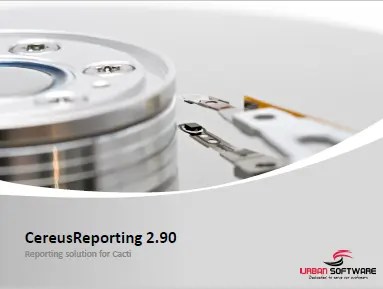
 |
|  |
| 