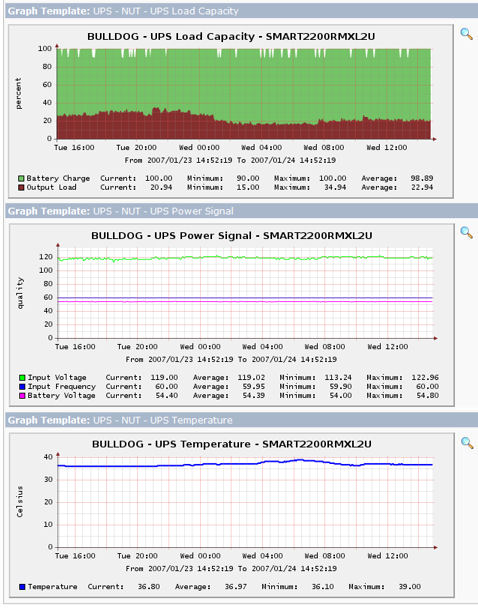lvecsey wrote:I finally got these nut php script graphs to work.
I had several "wrinkles" trying to get these scripts working, First I got the "unmet dependencies" errors when importing the templates, regardless of what order I imported them in.
Then as suggested by lvecsey, I deleted the duplicate data source items (Data Templates, NUT - UPS Status) if you have more than six data source items, delete duplicates until you just have
1: batteryCharge Delete
2: batteryVoltage Delete
3: inputFrequency Delete
4: inputVoltage Delete
5: upsLoad Delete
6: upsTemperature Delete
then when I added the NUT Data Query to an existing host, and added three graphs for ups load-capacity, temperature, power-signal, it seems reluctant to add all the required Data Sources, I ended up with two temperature sources, I could change one of them to a capacity source, but it won't add a power-signal data source, and I can't manually add one, it said it had to be done through add graphs for host
The power signal data query had no associated data templates, I had to edit the data source for each graph template item on the power signal graph template, and "re-connect" the graph items to the relevant data sources undr associated graph/data templates
Boy! I always end up almost hating cacti's naming of data sources, templates, items and associated this, that, the other when I edit something ...