I have several elements out in the field that are not displaying their interfaces properly when SNMP interfaces are queried.
I compared and contrasted the verbose query on an element (almost identical) and found that there was a few extra lines which I will post down below.
ex1.txt (as attached) is an example of a good query, and ex2.txt is an example of a bad query.
The results of the queries look like this:
Good result:

Bad result:
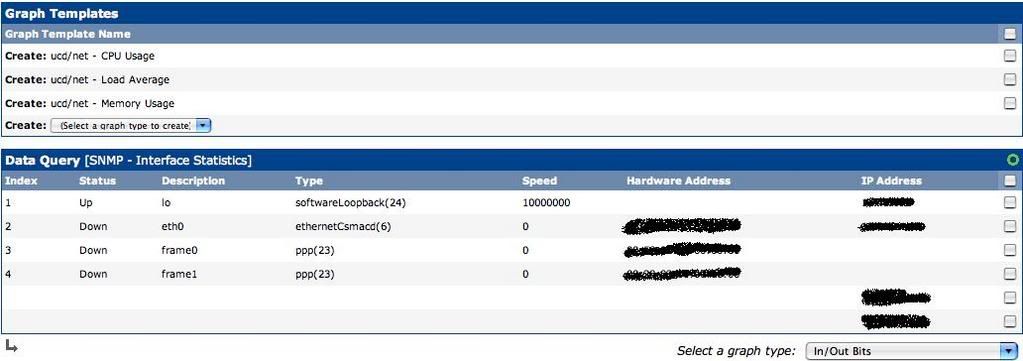
I am curious as to what is causing this, because I have followed the same process adding both elements into cacti.
Has anyone seen this before?