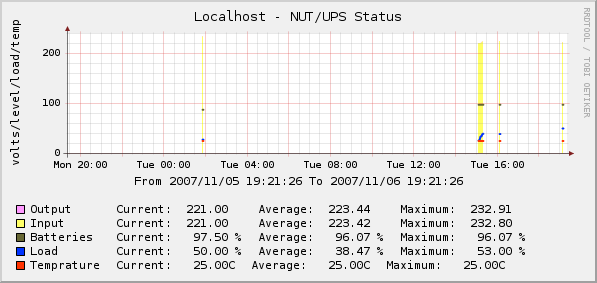RRDTool Command:
/usr/local/bin/rrdtool graph - \
--imgformat=PNG \
--start=-86400 \
--end=-300 \
--title="Localhost - NUT/UPS Status" \
--rigid \
--base=1000 \
--height=120 \
--width=500 \
--alt-autoscale-max \
--lower-limit=0 \
--vertical-label="volts/level/load/temp" \
--slope-mode \
DEF:a="/usr/local/share/cacti/rra/localhost_stat_19.rrd":ovol:AVERAGE \
DEF:b="/usr/local/share/cacti/rra/localhost_stat_19.rrd":ivol:AVERAGE \
DEF:c="/usr/local/share/cacti/rra/localhost_stat_19.rrd":blvl:AVERAGE \
DEF:d="/usr/local/share/cacti/rra/localhost_stat_19.rrd":load:AVERAGE \
DEF:e="/usr/local/share/cacti/rra/localhost_stat_19.rrd":temp:AVERAGE \
AREA:a#FF99FF:"Output" \
GPRINT

LAST:" Current\:%8.2lf %s" \
GPRINT

AVERAGE:"Average\:%8.2lf %s" \
GPRINT

MAX:"Maximum\:%8.2lf %s\n" \
AREA:b#FFFF66:"Input" \
GPRINT

LAST:" Current\:%8.2lf %s" \
GPRINT

AVERAGE:"Average\:%8.2lf %s" \
GPRINT

MAX:"Maximum\:%8.2lf %s\n" \
LINE2:c#666633:"Batteries" \
GPRINT:c:LAST:" Current\:%8.2lf %%" \
GPRINT:c:AVERAGE:"Average\:%8.2lf %%" \
GPRINT:c:AVERAGE:"Maximum\:%8.2lf %%\n" \
LINE2:d#0033FF:"Load" \
GPRINT:d:LAST:" Current\:%8.2lf %%" \
GPRINT:d:AVERAGE:"Average\:%8.2lf %%" \
GPRINT:d:MAX:"Maximum\:%8.2lf %%\n" \
LINE2:e#FF3300:"Temprature" \
GPRINT:e:LAST:"Current\:%8.2lfC" \
GPRINT:e:AVERAGE:"Average\:%8.2lfC" \
GPRINT:e:MAX:"Maximum\:%8.2lfC"
RRDTool Says:
OK