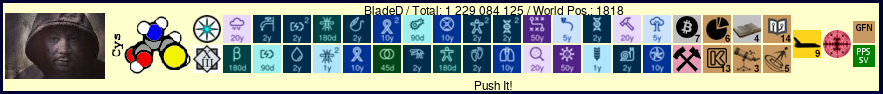| Index | Recent Threads | Unanswered Threads | Who's Active | Guidelines | Search |
| World Community Grid Forums
|
| No member browsing this thread |
|
Thread Status: Active Total posts in this thread: 6
|
|
| Author |
|
|
NawlinsGuy80
Cruncher Joined: Dec 8, 2009 Post Count: 4 Status: Offline Project Badges: 

















|
I'm trying to figure out the new site and I have yet to find where I can look at my rankings. I've tried to check other threads. Can anyone help?
Thanks In Advance |
||
|
|
alanb1951
Veteran Cruncher Joined: Jan 20, 2006 Post Count: 1317 Status: Offline Project Badges: 
























|
The only way I've found so far is to select Members from the Community section of the drop-down menu available on the left of the site, then choose Multiple member comparison but just enter my own user name when the input boxes appear... It's not convenient, I'll grant you, but it does seem to work :-)
Access to one's own rankings probably ought to be in the My Contribution menu section and/or on the Overview page somewhere. However, I suspect that changes like that won't be considered until after the transfer to Krembil is completed. Hope this helps. Cheers - Al. |
||
|
|
BladeD
Ace Cruncher USA Joined: Nov 17, 2004 Post Count: 28976 Status: Offline Project Badges: 





























|
You could get a SNURK sig.
----------------------------------------  |
||
|
|
adriverhoef
Master Cruncher The Netherlands Joined: Apr 3, 2009 Post Count: 2346 Status: Offline Project Badges: 























|
Al, thanks for answering, and OP, there are several ways.
Easiest is probably bookmarking the member statistics URL. As Al said, Community → Members → 'Multiple member comparison' (direct link + youraccountname) is also possible. Maybe bookmarking that one is worthwhile, too. Then there are several shellscripts. (a) wcgresults -SSS # after configuring variables MEMBER and VERIFY (b) wcgstats # after configuring variables MAILADDR and PASSWORD (c) (1) wcgmembercmp t PAGENUMBER (based on runtime) (c) (2) wcgmembercmp p PAGENUMBER (based on points) (c) (3) wcgmembercmp r PAGENUMBER (based on results) - after configuring variable USERNAME (and possibly TEAMNAME) - where PAGENUMBER is the pagenumber where you are ranked at the global member statistics page (NOTE: with numRecordsPerPage=250), i.e. https://www.worldcommunitygrid.org/stat/viewStatsByMemberAT.do with one of these strings added: (1): ?sort=cpu&pageNum=PAGENUMBER&numRecordsPerPage=250 (2): ?sort=points&pageNum=PAGENUMBER&numRecordsPerPage=250 (3): ?sort=results&pageNum=PAGENUMBER&numRecordsPerPage=250 Other notes: Shellscript 'a' uses the following command: wget -q -O - https://www.worldcommunitygrid.org/verifyMember.do?name=MEMBER&code=VERIFY (where MEMBER is your membername and VERIFY is your Verification Code (which you can find in your Profile). Shellscript 'b' uses the member statistics URL. Shellscript 'c' is limited to the 5000 best ranked entries (due to WCG limits). |
||
|
|
BobbyB
Veteran Cruncher Canada Joined: Apr 25, 2020 Post Count: 638 Status: Offline Project Badges: 





|
Access to one's own rankings probably ought to be in the My Contribution menu section and/or on the Overview page somewhere Agreed!And while I am on the subject of the overview page can someone explain how to read and make sense of that "My activity" with all the blue squares. Yes I know more blue=more activity but by looking at it what information does it convey at a glance. Yes it's pretty [Edit 2 times, last edit by BobbyB at Oct 12, 2021 5:47:17 AM] |
||
|
|
alanb1951
Veteran Cruncher Joined: Jan 20, 2006 Post Count: 1317 Status: Offline Project Badges: 
























|
Access to one's own rankings probably ought to be in the My Contribution menu section and/or on the Overview page somewhere Agreed!And while I am on the subject of the overview page can someone explain how to read and make sense of that "My activity" with all the blue squares. Yes I know more blue=more activity but by looking at it what information does it convey at a glance. Yes it's pretty If I had my cynic hat on, I'd suggest it's because heat maps and those widgets with loads of keywords of various sizes are trendy... The amount of data popped up if one hovers over an individual cell isn't exactly earth-shattering, is it?!? Oh, by the way, I don't even think it's pretty! :-) Cheers - Al. |
||
|
|
|