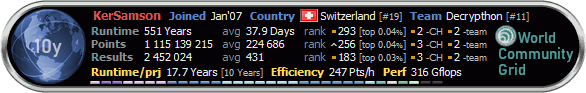| Index | Recent Threads | Unanswered Threads | Who's Active | Guidelines | Search |
| World Community Grid Forums
|
| No member browsing this thread |
|
Thread Status: Active Total posts in this thread: 6
|
|
| Author |
|
|
Skillz
Cruncher Joined: Dec 10, 2015 Post Count: 11 Status: Offline |
I am working on a BOINC challenge site that will have periodic challenges throughout the year. These challenges will last around 3 days total, but I want the stats to be able to update hourly on them. It's not working with WCG. Other projects I am able to use WebRPC to get hourly stats for each user competing in the competition.
The site isn't fully functional yet and it's still in alpha testing with a temporary URL. Is there a way for me to obtain hourly stats for WCG on a user by user basis? Like I said, the hourly updates will only last for around 72 hours, once per year and maybe not even every year. |
||
|
|
Skillz
Cruncher Joined: Dec 10, 2015 Post Count: 11 Status: Offline |
Anyone? Please
|
||
|
|
Falconet
Master Cruncher Portugal Joined: Mar 9, 2009 Post Count: 3315 Status: Offline Project Badges: 




















|
It's probably better to ask WCG about it.
---------------------------------------- - AMD Ryzen 5 1600AF 6C/12T 3.2 GHz - 85W - AMD Ryzen 5 2500U 4C/8T 2.0 GHz - 28W - AMD Ryzen 7 7730U 8C/16T 3.0 GHz |
||
|
|
Acibant
Advanced Cruncher USA Joined: Apr 15, 2020 Post Count: 126 Status: Offline Project Badges: 




|
I'd be surprised if you could even get hourly stats. The content on the My Contribution and Global Statistics pages are only updated every 12 hours.
---------------------------------------- |
||
|
|
KerSamson
Master Cruncher Switzerland Joined: Jan 29, 2007 Post Count: 1684 Status: Offline Project Badges: 





























|
[H]Skillz,
----------------------------------------if the members participating to the challenge share their validation code with you, you can generate our own statistics based on the collected data. Based on the API provided by WCG, assuming you know the member ID and the corresponding validation code, you can fetch the current half day statistics of a member (xml file) as well as the current WU situation (same content as the results status pages: json files); for the latter, you can get the current results status hourly. You should not push your statistics requirements on the platform level since it will waste resource for a very limited added value (if any). Cheers, Yves --- PS: By the way, I wrote some bash scripts for doing it for my-self. Adri Verhoef has a sophisticated bash/perl script (wcgresult) for generating a lot of reports. |
||
|
|
adriverhoef
Master Cruncher The Netherlands Joined: Apr 3, 2009 Post Count: 2346 Status: Offline Project Badges: 























|
PS: By the way, I wrote some bash scripts for doing it for my-self. Adri Verhoef has a sophisticated bash/perl script (wcgresult) for generating a lot of reports. Thanks Yves! Yes indeed, you can use a script like wcgresults to fetch your results from the WCG website on a regular basis. The way I do it - after creating a directory named "BOINC" in your homedirectory - is as follows: - use crontab to fetch my results hourly, e.g. 00 * * * * bin/wcgresults -daf BOINC/WCG.log - use crontab to fetch the results for another account hourly: 00 * * * * bin/wcgresults -u1 -daf BOINC/WCG-u1.log By using wcglog, which will normally spit out something like listed below, you can inspect your results: App CpuTime Elapsed Claimed Granted ModTime Exit Outc SentTime ReceivedTime DeviceName NameYou could then have an initial starting point (T0) by fetching all results. Jot that down for future reference. After that, use 'wcglog -1A' (or 'wcglog -1A -u1' for the other account) each hour to see the incremental results since T0, which will output something like: n=12 CpuHours=64.51 Hrs/n=5.376 Credits: Claimed=639.23 Crd/n=53.269 Granted=4578.37 Crd/n=381.531 To convert this to points, multiply the granted credits by 7 (in this case: 4578.37 * 7 = 32048.59). [Edit 1 times, last edit by adriverhoef at Sep 21, 2021 2:47:56 PM] |
||
|
|
|