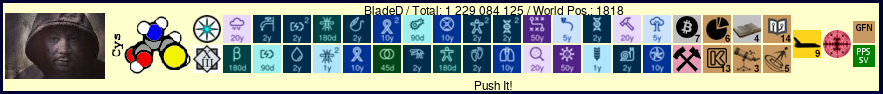| Index | Recent Threads | Unanswered Threads | Who's Active | Guidelines | Search |
| World Community Grid Forums
|
| No member browsing this thread |
|
Thread Status: Active Total posts in this thread: 6
|
|
| Author |
|
|
dkester788
Cruncher USA Joined: May 3, 2007 Post Count: 44 Status: Offline Project Badges: 


























|
I thought I saw something the other day that indicated a new batch of GPU jobs were going to be pushed out very soon, but can't seem to find it. Otherwise, no GPU jobs at all the last couple of days for my AMD card - I've always had more than enough jobs in the past.
It appears it might only be AMD that is lacking jobs according to the BOINC logs. Thanks! |
||
|
|
BladeD
Ace Cruncher USA Joined: Nov 17, 2004 Post Count: 28976 Status: Offline Project Badges: 





























|
I don't check my RX 550 everyday, but I see it's running WUs now.
---------------------------------------- |
||
|
|
kcharuso
Cruncher Joined: Jun 3, 2013 Post Count: 7 Status: Offline Project Badges: 












|
my nvidia have not get any work unit for several days too
|
||
|
|
cristipurdel
Senior Cruncher Joined: Dec 13, 2008 Post Count: 158 Status: Offline Project Badges: 




















|
I managed to get WUs on my NVIDIA card, but not on my integrated AMD graphics card.
----------------------------------------What I do get is "Tasks for Intel GPU are available, but your preferences are set to not accept them" which is weird, since I do not have any Intel GPU card |
||
|
|
adriverhoef
Master Cruncher The Netherlands Joined: Apr 3, 2009 Post Count: 2346 Status: Recently Active Project Badges: 


























|
I managed to get WUs on my NVIDIA card, but not on my integrated AMD graphics card. What I do get is "Tasks for Intel GPU are available, but your preferences are set to not accept them" which is weird, since I do not have any Intel GPU card It's just an informative message in case you forgot to enable receiving GPU tasks for an Intel GPU. The BOINC server does not know if you forgot to enable that setting, so it tries to help you. If you don't have an Intel GPU, you can just ignore that message. If you want to get rid of that message in your Event Log, you could set "Use my Intel graphics card if possible:" to Yes in your Device Profile. [Edit 2 times, last edit by adriverhoef at May 19, 2021 6:14:02 PM] |
||
|
|
cristipurdel
Senior Cruncher Joined: Dec 13, 2008 Post Count: 158 Status: Offline Project Badges: 




















|
You are right, it was disabled in my wcg settings. I was getting confused by my boincstats settings :)
---------------------------------------- |
||
|
|
|