| Index | Recent Threads | Unanswered Threads | Who's Active | Guidelines | Search |
| World Community Grid Forums
|
| No member browsing this thread |
|
Thread Status: Active Total posts in this thread: 8
|
|
| Author |
|
|
Former Member
Cruncher Joined: May 22, 2018 Post Count: 0 Status: Offline |
Saw this in the check-in notes for version 1.64:
1.64 September 2014 New: Suspend at checkpoint. Suspends a task after a checkpoint. Checkpoint column must be active. Fixed: Project tab, some projects show ?? in the Project and Team rank column. Added stats/stats.xml for master url to url used conversion. This allows to suspend one/more/all tasks at checkpoint, right click selection for 'suspend at checkpoint', before a planned boot. On hyperthreaded machines the remaining tasks will one by one actually start running faster, for each thread that's is being stopped till equal or or less than maximum threads. Think before you do this all 'ready to start' cep2 work units need to be suspended too, action to be reversed after the boot is complete. Alternately, pick up other work with short checkpointing to fill the threads where the cep2 are being suspended, then boot for least loss and maximum utilization till right before. Maybe there's other scenarios to use this function, but this jumped right at me. |
||
|
|
OldChap
Veteran Cruncher UK Joined: Jun 5, 2009 Post Count: 978 Status: Offline Project Badges: 

























|
Good info....Thanks
---------------------------------------- |
||
|
|
Speedy51
Veteran Cruncher New Zealand Joined: Nov 4, 2005 Post Count: 1326 Status: Offline Project Badges: 























|
Thanks for the heads up. I can see this been a very handy feature. At present it looks like the only way that you can get it is to download the beta version. Because when you go to check the latest updates it tells me I have the latest version and that is 1.61 released in May. This seems a little odd to me as there are numerous version after that maybe they are all betas. Please feel free to correct me if I am wrong.
---------------------------------------- |
||
|
|
Gatchaman
Cruncher Joined: Feb 29, 2012 Post Count: 49 Status: Offline |
Thank you, programming Gods of Boinctasks! Just updated to 1.66 and the option is there! Right click on the tasks and away you go!
----------------------------------------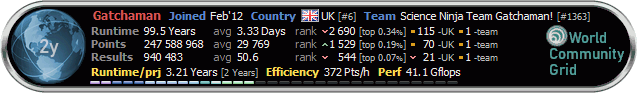 "Sadly this project is turning into nonscience......" |
||
|
|
Former Member
Cruncher Joined: May 22, 2018 Post Count: 0 Status: Offline |
Boinctasks? Where do I find this?
|
||
|
|
cowtipperbs
Advanced Cruncher Joined: Aug 24, 2009 Post Count: 78 Status: Offline Project Badges: 



















|
----------------------------------------  |
||
|
|
Speedy51
Veteran Cruncher New Zealand Joined: Nov 4, 2005 Post Count: 1326 Status: Offline Project Badges: 























|
Just updated to 1.66 and the option is there! Right click on the tasks and away you go! Hi Gatchaman, if what you wrote above was referring to how to suspend CEP 2 tasks when they reach the next checkpoint I could not see how to do this. Could you please explain how you got the task to suspend at the next checkpoint? I was able to get the task to suspend by right clicking and then clicking suspend however when I click resume the task only starts from its last checkpoint. I have read through the manual on the website and couldn't see any information regarding the feature in question even though I know it is in the change log  [Edit 1 times, last edit by Speedy51 at Oct 30, 2014 5:16:24 AM] |
||
|
|
Speedy51
Veteran Cruncher New Zealand Joined: Nov 4, 2005 Post Count: 1326 Status: Offline Project Badges: 























|
Here are the steps to activate suspend at next checkpoint: our
----------------------------------------1 Open Boinc tasks 2 Click the Extra menu select Boinc task settings 4 Click the Task tab 5 put a tick in the Checkpoint box then click OK That's it you are done  |
||
|
|
|