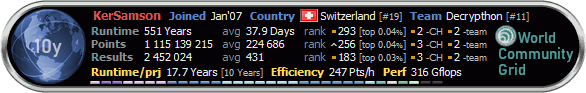| Index | Recent Threads | Unanswered Threads | Who's Active | Guidelines | Search |
| World Community Grid Forums
|
| No member browsing this thread |
|
Thread Status: Active Total posts in this thread: 13
|
|
| Author |
|
|
smashrvmco@gmail.com
Cruncher United States Joined: Sep 30, 2012 Post Count: 7 Status: Offline Project Badges: 


















|
Hi all,
----------------------------------------I am looking to set up some more systems specifically to WCG crunch. Specifically I am looking at a BladeCenter with HS21 Dual Quad-Core Xeon CPU's. Am I looking in the correct direction, or should I be looking at single systems? I am looking at best bang for the buck, both initial cost-wise and monthly power cost-wise. Is anyone running this kind of setup? These items are becoming available for very reasonable amounts. I am curious on the power demands, such as how running the full 14 bays in the BladeCenter compares to 14 standalone systems (not that I do that.. just 4 laptops right now (2 i5's, an i7-640m, and an older Compaq nc4400). Or maybe compare to the 112 Cores it could be running :) Hmmm we need a $ and watt per core thread! I did a quick search but didnt see anything specifically devoted to that, please leave a link if there is one. Used BladeCenter Chassis can be had for about $160, and the Quad-Core HS21's are right around $100 apiece (just needing memory and a 2.5" SAS HDD), although the HS21's at that price point are listed as Japanese Language, so I dont know if that would end up being a problem, or if it will seek to autoinstall an OS from the CD drive in the management module of the BladeCenter, in which case I would think it a moot point. Google ' 7995G6J-B7-06 ' for the HS21 Blades, and ' 8677-3XU ' for the chassis that I am referring to. Everything I have read seems to indicate these are compatible with one another, but would appreciate hearing from someone with more knowledge on servers a confirmation on that.  |
||
|
|
OldChap
Veteran Cruncher UK Joined: Jun 5, 2009 Post Count: 978 Status: Offline Project Badges: 

























|
Not sure what you would get for your money but if you populated with e5345's you have 8 cores running 2.33Ghz per blade TDP for each cpu is ~80w so I think that a populated chassis is going to cost a bunch in electricity.
----------------------------------------Socket 771 was the server version of 775 so each cpu would be like running a slower q6600. My gut feeling is this tech is probably too old to be spending your hard earned cash on... you might do better buying less newer processors. 7995G6J-B7-06 brought up a page that intimated just a single processor too. details of the different blades: http://www-03.ibm.com/systems/xbc/cog/Withdra...8853/bc_hs21_8853aag.html other info: http://www.itxchange.com/serverstorage-weekly-specials-01272014  |
||
|
|
smashrvmco@gmail.com
Cruncher United States Joined: Sep 30, 2012 Post Count: 7 Status: Offline Project Badges: 


















|
my top google site was http://www.renewcomputer.com/IBM_Toner_Ink_Ca...6_p/7995g6j-b7-06-itx.htm which is dual cpu. Last week they had these for $97.20 but it looks like they upped it this week
---------------------------------------- |
||
|
|
uplinger
Former World Community Grid Tech Joined: May 23, 2005 Post Count: 3952 Status: Offline Project Badges: 































|
Yes, I run a few blade centers. The thing you'll want to know is they are VERY noisy, some even come with a muffler. The power consumption on a chassis running 14 blades with dual processors is about 5000W and producing about 30,000 BTU / hour. So it has lots of noise, power and heat. But the footprint of the device is relatively small figuring you get 14 computers in such a small space.
Not sure what your setup is if you have a lab you can put it in or not, but if it's in your house, even behind a closed door you can still hear it. -Uplinger |
||
|
|
Former Member
Cruncher Joined: May 22, 2018 Post Count: 0 Status: Offline |
You might like to have a look at this thread ...
It's not quite a 'blade centre', but as Uplinger said BC's are noisy, power hungry and generate a lot of heat! This beast can be noisy, but it runs 96 threads with X5650's @2.67Ghz and uses a whole lot less power! There is a lot of data about the system within the thread, if you want to know something specif just ask... Hope it helps.. |
||
|
|
KLiK
Master Cruncher Croatia Joined: Nov 13, 2006 Post Count: 3108 Status: Offline Project Badges: 



























|
U can do as I do: fix people computers with installing WCG BOINC on them...so they crunch, when they e-mail or read news...
----------------------------------------also I teach them that the best thing is to have computer always on or turn it on in the morning, shut it down in the evening...and they do that! as for myself...I have: - 2x dual-core laptop - dual-core Xeon - one P3 for my dad - 2x laptop - quad-core work PC |
||
|
|
KerSamson
Master Cruncher Switzerland Joined: Jan 29, 2007 Post Count: 1684 Status: Offline Project Badges: 





























|
Hi Guys,
----------------------------------------Blade centers look fascinating but ... as mentioned, they are noisy, hungry, and finally they produce a lot of heat (nice in Winter, disturbing during the Summer time). At the same time, you should not overestimate the pure computation power of server CPUs (Xeon, Opteron, etc.). They are designed for optimizing multitasking activities on a large scale but this fact does not imply that they are the best for high expectation crunching. Additionally, after many years and experience with WCG projets, I noticed that a good (modern) CPU is more efficient and less expensive during operation than a old and cheap CPU. Some years ago, I replaced old P4 with AMD Phenom II x6, the difference regarding the computation efficiency was amazing for a similar energy consumption (around 4'000 WCG points/days vs. 500). Now I am considering replacing 7 years old Q6600 and Q9450 with i7 (based on good deal offers). For 24/7/365 operation, I would not recommend to use laptops. I did it with some old laptops but finally it was not very efficient and they became really hot. |
||
|
|
KerSamson
Master Cruncher Switzerland Joined: Jan 29, 2007 Post Count: 1684 Status: Offline Project Badges: 





























|
Please remember, that generally, Linux-based systems are more efficient than Windows-based systems (and they require less RAM).
----------------------------------------If you are really focussing on the best efficiency as possible, you should think about this. Yves |
||
|
|
smashrvmco@gmail.com
Cruncher United States Joined: Sep 30, 2012 Post Count: 7 Status: Offline Project Badges: 


















|
update:
----------------------------------------went ahead and purchased several Dell CS24-SC 1U servers.. they have dual quad-core E5410's in them (non-hyperthreaded, but still 8 cores available to crunch). 8GB memory, and added 16GB SSD's to them all for under $100 each total cost. Currently playing around setting the units up, I have Win8.1 on one system and am currently running BOINC WCG on it, but it is only running 4 tasks when it should be running 8. I will be installing several different OS's on the systems to start and see which OS seems to work the best with all tasks in WCG. I updated to the latest BIOS, and the device manager in Windows is showing 8 cores, so I am not sure why BOINC is only running 4 tasks. Any ideas anyone? I googled the problem first and found a post at Seti@Home that started out with the 4 cores out of 8, but the site is down for maintenance and I cant read it. Havent found any other posts regarding this yet.  |
||
|
|
smashrvmco@gmail.com
Cruncher United States Joined: Sep 30, 2012 Post Count: 7 Status: Offline Project Badges: 


















|
made a cc_config.xml file like this:
----------------------------------------<cc_config> <options> <ncpus>8</ncpus> </options> </cc_config> and now its running 8 tasks. I then edited the file and changed the 8 to -1 and it dropped back to 4 tasks. Watching task manager it shows me using 99-100% of the CPU power and 19% of memory regardless of it running 4 or 8 tasks, so really at a loss here, I thought each task could only use 1 core?  |
||
|
|
|