| Index | Recent Threads | Unanswered Threads | Who's Active | Guidelines | Search |
| World Community Grid Forums
|
| No member browsing this thread |
|
Thread Status: Active Total posts in this thread: 8
|
|
| Author |
|
|
vlado101
Senior Cruncher Joined: Jul 23, 2013 Post Count: 226 Status: Offline Project Badges: 













|
Hello all,
----------------------------------------Jusr wanted to ask if a desktop running at 100% would handle heat much better than a laptop. I recently downloaded tthrotle program and was surpised than my lenovo t430 was running at a really high temperature even though I use a cooling pad. On average it was between 110 to 150 F. Granted I was running it at 100%. Would a desktop running at 100% come close to those kinds of temperatures? Also is there an optimal boinc cpu percentage? Do running 100% over 60% only lead to a marginal increase in wu output? Thanks for your help.  |
||
|
|
toss
Senior Cruncher New Zealand Joined: Jan 3, 2007 Post Count: 220 Status: Offline Project Badges: 



























|
There are a lot of variables pertaining to temp - hardware, environment etc. However generally laptops will not handle heat disposal as well as desktops do.
100% v 60% This sets the time your cpu will spend working and therefore the WU output will follow a similar ratio. "The WCG default preset profile setting is 60% for the extra comfort feeling and chosen as the level that serves the broadest range of laptops that tend to get warmer, where desktops hardly react." |
||
|
|
twilyth
Master Cruncher US Joined: Mar 30, 2007 Post Count: 2130 Status: Offline Project Badges: 





























|
Laptops generally run hotter from what I understand. One of the main reasons for that is that their heat sinks and ventilation openings are so small that often they can become easily clogged with dust and pet hair. We don't generally realize just how much dust is floating around us unless you happen to spot drifting through a sunbeam shining in.
----------------------------------------Another reason is that there is a whole market devoted to after-market cpu coolers for desktops. So if you're an overclocker, you can get big, honkin' heatsink/fan combos that can be seen from space. Those can get your CPU down pretty close to room temp even under heavy load. That's not really possible to do on a lappie.   |
||
|
|
twilyth
Master Cruncher US Joined: Mar 30, 2007 Post Count: 2130 Status: Offline Project Badges: 





























|
Laptops generally run hotter from what I understand. One of the main reasons for that is that their heat sinks and ventilation openings are so small that often they can become easily clogged with dust and pet hair. We don't generally realize just how much dust is floating around us unless you happen to spot drifting through a sunbeam shining in.
----------------------------------------Another reason is that there is a whole market devoted to after-market cpu coolers for desktops. So if you're an overclocker, you can get big, honkin' heatsink/fan combos that can be seen from space. Those can get your CPU down pretty close to room temp even under heavy load. That's not really possible to do on a lappie.   |
||
|
|
Former Member
Cruncher Joined: May 22, 2018 Post Count: 0 Status: Offline |
I agree with everything said above, but for me I keep my lappie on a hard, flat surface and it can take 100% CPU use. However, I do watch the temperature as I have seen the system software throttle it down when the vents needed cleaning. Also, there is software such as TTHROTTLE (sp? - check the fora) which will allow you to set a temperature limit and crunch to that limit rather than a CPU% which may let you get more work done.
|
||
|
|
crooks_uk
Veteran Cruncher England Joined: Nov 25, 2004 Post Count: 1013 Status: Offline Project Badges: 





























|
Laptops generally run hotter from what I understand. One of the main reasons for that is that their heat sinks and ventilation openings are so small that often they can become easily clogged with dust and pet hair. We don't generally realize just how much dust is floating around us unless you happen to spot drifting through a sunbeam shining in. Another reason is that there is a whole market devoted to after-market cpu coolers for desktops. So if you're an overclocker, you can get big, honkin' heatsink/fan combos that can be seen from space. Those can get your CPU down pretty close to room temp even under heavy load. That's not really possible to do on a lappie. +1 
Be a part of the largest UK team:
http://www.worldcommunitygrid.org/team/viewTeamInfo.do?teamId=L721SPD4BN1 |
||
|
|
jay_Orlando
Senior Cruncher USA Joined: Jan 4, 2006 Post Count: 189 Status: Offline Project Badges: 























|
My 2 cents worth...
----------------------------------------Cleaning the dust off the heatsinks can be done relatively easily on a desktop - not so on a laptop. IMHO, clogged heatsinks are the #1 PC killer. A good idea is to monitor the teperature of the cpu. windows: Try "Speccy" from Piriform linux : Try psensor ( I use psensor in Ubuntu & Debian, it may be avalable in others.) if you have a multi-processor cpu, try setting the BOINC processor setting: "On mutiprocessor systems, use at most ____ % of the processors." Try( with WU ready to go) all of the multiples of the number of your processors. Monitor the temps; let them stabilize for each multiple. Find a setting you are comfortbale with. If you have an anti-virus program running a check at a set time, you can set BOINC not to run in that period. I experimented around with my PCs - trying to keep them below 55 C. I live in Florida - it gets hot. Instead of running my AC aggressively during the day, I let the house warm up and shutdown the PCs - but, run them at night ( and crank down the A/C.) Hope this helps... Jay 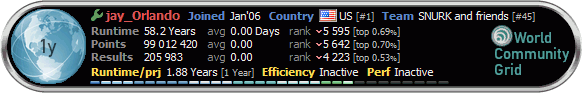 |
||
|
|
KLiK
Master Cruncher Croatia Joined: Nov 13, 2006 Post Count: 3108 Status: Offline Project Badges: 



























|
my computers run on 100% CPU power, no problems...if an error of overheating occurs, then I open the computer & check it for problems (heating issues, cleaning, etc.)
----------------------------------------all my laptops work on 80% CPU power, no problems...if there is a problem with overheating & shutting down when opening new app, pause the work for 1min when more than 40% of CPU power is used! works on all computers that I manage... ;) |
||
|
|
|

