| Index | Recent Threads | Unanswered Threads | Who's Active | Guidelines | Search |
| World Community Grid Forums
|
| No member browsing this thread |
|
Thread Status: Active Total posts in this thread: 20
|
|
| Author |
|
|
jay_Orlando
Senior Cruncher USA Joined: Jan 4, 2006 Post Count: 189 Status: Offline Project Badges: 























|
Greetings.
----------------------------------------I'm still trying to get boinc to recognize my GPU card on a linux system. Before I go too far, I would like to ask someone crunching, on linux, with an ATI Radeon HD 7700 or 7800 or 7900 series card, just which driver they installed and are using.. There *does* exist on my computer: /usr/lib/x86_64-linux-gnu/libOpenCL.so and still, a no-go for BOINC. (is this a simple path problem??)
Don't worry about the disk space above, I had put the boinc data directory on a separate partition. The current installation in use is Debian Wheezy - testing. ( I also tried ubuntu, Lubuntu 12.10, Kubuntu 12.10, UberStudent (Ubuntu xfce desktop) .) Packages installed:
There was a note in a READme of the SDK from the AMD website that said that of that version, the SDK no longer had the run-time libraries. ( and for linux, the "catalyst" video driver is fglrx - without openCL.) So I went back a version and matched up the fglrx driver to match. BUT - I couldn't get them to compile, even hacking in and adding #includes and links in /usr/include ... So I relied on the non-free (restricted) Debian packages. Things to share: http://support.amd.com/us/gpudownload/linux/Pages/radeon_linux.aspx -- Current AMD driver for Linux. http://developer.amd.com/tools/heterogeneous-...essing-app-sdk/downloads/ -- beta OpenCL http://developer.amd.com/tools/heterogeneous-...nts-driver-compatibility/ -- sdk to ATI Conformity http://developer.amd.com/tools/heterogeneous-...essing-app-sdk/downloads/ conformity needed bettwen openCL and drivers Driver Conformance (Copy from above) MANY thanks to Vincent Danjean who wrote a wonderful article explaining other inter-dependencies at http://lists.debian.org/debian-devel/2012/06/msg01108.html Slightly old, but a great, in-depth explanation. ... and why I got so many seg faults... One more thank you - to the builders of the Debian Packages - who figure out the dependencies, and the 'breaks' and all that goes into a package. So. Anyone with: Radeon HD 7700 or later, Running Linux (preferably Debian), WHICH package(s) did you use??? A package name, linux version, lsmod and modinfo would be ... awesome. I might be ready for some Vogon poetry now. Many thanks, Jay E. PS, For a sanity test, I put the video card in a windows-Vista box; added the Catalyst driver from the AMD website; and it crunched HCC GPU code like a champ. [edited- cleaned up cut & paste errors.] 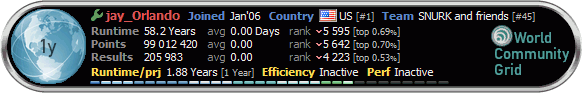 [Edit 2 times, last edit by jay_Orlando at Mar 23, 2013 4:18:15 AM] |
||
|
|
captainjack
Advanced Cruncher Joined: Apr 14, 2008 Post Count: 147 Status: Offline Project Badges: 


























|
Hi Jay,
Don't know anything about Wheezy, but if you want to switch back to Ubuntu you can try this. I have one PC running Ubuntu 12.10 and one PC running 13.04 and this approach works on both using AMD 6770 cards. After you install Ubuntu, on the Unity screen open up System Settings (icon looks like a wrench over top of a gear). Then open up "Software and Updates". When that opens, there is a tab titled "Additional Drivers". The Additional Drivers tab lists 3 choices for drivers. The first one is X.Org X server. That is the driver from Ubuntu. There is one that says "Using Video driver for the AMD graphics accelerators from fglrx (proprietary)". That is the generally available driver from AMD. There is one that says "Using Video driver for the AMD graphics accelerators from fglrx-updates (proprietary)". That is a beta driver from AMD. If you want to run GPU tasks you should choose either of the fglrx drivers depending on whether you want to run a generally available driver or a beta driver. After you click on the radio button for the choice you want, click on "Apply Changes" button close to the bottom of the page. On Ubuntu 13.04, I am using the beta drivers. In the lower right hand corner of the screen there is a watermark that says "AMD Unsupported hardware" but the gpu tasks will still work. Hope that helps. |
||
|
|
jay_Orlando
Senior Cruncher USA Joined: Jan 4, 2006 Post Count: 189 Status: Offline Project Badges: 























|
Hey there!
----------------------------------------Thank you! I'll let the current CPU tasks finish and I'll start over and install Ubuntu tomorrow or this weekend. I had tried 12.04 LTS and 12.10. just didn't have the right drivers - or, I believed the posts that said the openCL wasn't in the video driver.. Just for grins, could you, please run a test to find just where your open library code is? this should find it sudo find / -type f -name libOpenCL.so -print If that doesn't work, maybe try sudo find / -type f -print | grep -i libOpenCL I'm hoping it was something simple like the upper/lowercase letters on the name or a slightly different path. I have done a git-clone of the BOINC software to look for its bindings as well. THANKS again!! Jay 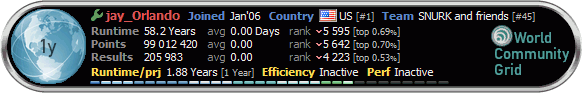 |
||
|
|
kateiacy
Veteran Cruncher USA Joined: Jan 23, 2010 Post Count: 1027 Status: Offline Project Badges: 























|
Jay,
----------------------------------------I run HCC on an AMD 7750 under Xubuntu 12.10. I did not need the AMD SDK. I did need "fglrx" from "Additional Drivers" in a Ubuntu version not earlier than 12.10. Also note that, when you first boot, BOINC will not see the GPU. (You will get the "no usable GPUs" message that you are seeing in your log.) You must manually restart BOINC after each reboot. If you have the up-to-date fglrx driver, BOINC should recognize your card and its OpenCL capabilities when you have restarted BOINC. Here's what I get when I search for libOpenCL: /usr/lib/libOpenCL.so.1 /usr/lib/fglrx/libOpenCL.so.1 /usr/lib32/libOpenCL.so.1 /usr/lib32/fglrx/libOpenCL.so.1 Hope this helps. Kate  |
||
|
|
jay_Orlando
Senior Cruncher USA Joined: Jan 4, 2006 Post Count: 189 Status: Offline Project Badges: 























|
Here is what I tested with Deban Wheezy - testing today...
----------------------------------------Bottom line Boinc (7.0.27) did not 'see' the GPU. Order in which packages install or re-installed. -------------------------------------------------------------------- (( Be sure to get image, headers, and tools compatible.)) build-essential_11.5_amd64.deb dkms_2.2.0.3-1.2_all.deb fglrx-modules-dkms_12-6+point-1_amd64.deb # tools to install mods to kernel libxvbaw-dev_12-6+point-1_amd64.deb #Establish a base, working driver that the others may overwrite. libfglrx-amdxvba1_12-6+point-1_amd64.deb fglrx-glx_12-6+point-1_amd64.deb libgl1-fglrx-glx_12-6+point-1_amd64.deb # I think Catalyst and/or fglrx needs this, #but do it before, in case it gets overwritten. fglrx-driver_12-6+point-1_amd64.deb fglrx-source_12-6+point-1_amd64.deb libfglrx_12-6+point-1_amd64.deb libfglrx-ia32_12-6+point-1_amd64.deb # the fglrx drivers fglrx-atieventsd_12-6+point-1_amd64.deb fglrx-control_12-6+point-1_amd64.deb #controllers amd-clinfo_12-6+point-1_amd64.deb amd-libopencl1_12-6+point-1_amd64.deb amd-opencl-dev_12-6+point-1_amd64.deb amd-opencl-icd_12-6+point-1_amd64.deb #opencl The AMD Catalyst Control Center is on the desktop and works. The shared object is in /usr/lib/x86_64-linux-gnu/ # ls -al /usr/lib/x86_64-linux-gnu/*Open* /usr/lib/x86_64-linux-gnu/libOpenCL.so -> libOpenCL.so.1 /usr/lib/x86_64-linux-gnu/libOpenCL.so.1 I am looking forward to retrying Ubuntu with just what Jack said :-) Jay 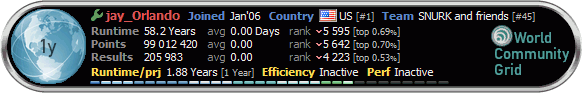 |
||
|
|
captainjack
Advanced Cruncher Joined: Apr 14, 2008 Post Count: 147 Status: Offline Project Badges: 


























|
The problem that KateJacy describes is sometimes caused when BOINC runs as a daemon and starts up before the GPU drivers have time to load.
One option to cure this problem is to tell the BOINC startup script to take a short nap before it starts BOINC to running. A quick search using my favorite search engine found this: Edit the BOINC startup script by typing the following command in terminal sudo gedit /etc/init.d/boinc-client Then insert a sleep command at the following location in the script start() You can run some tests to see if sleep 6 (seconds) is long enough. When I was testing this, I had to use a longer delay for the sleep setting. I have switched to using the Berkeley installer and manually start BOINC so I am no longer using the method above. So the code in the startup script might not look exactly like the example above but it should get you close. An internet search might help also. Hope that helps. |
||
|
|
kateiacy
Veteran Cruncher USA Joined: Jan 23, 2010 Post Count: 1027 Status: Offline Project Badges: 























|
captainjack, did you ever get the "sleep 6" to work with AMD cards and BOINC running as a demon? It used to work for me with Nvidia cards (doesn't anymore under more recent BOINC versions) but I never got it to work with AMD, no matter how long I set the sleep interval to.
---------------------------------------- |
||
|
|
Former Member
Cruncher Joined: May 22, 2018 Post Count: 0 Status: Offline |
Upstart might be the solution tool (Ubuntu uses it): http://upstart.ubuntu.com/ Noticed during many shutdowns/reboots that the BOINC service is stopped rather late in the process, something determining the order, because it's always going down in the exact same sequence.
|
||
|
|
captainjack
Advanced Cruncher Joined: Apr 14, 2008 Post Count: 147 Status: Offline Project Badges: 


























|
katejacy,
It has been several months since I tried this. IIRC, I did get it to work with an AMD card, but had to use something like "sleep 120" (2 minutes). If you can't get it to work let me know. I'll reconfigure on of my Ubuntu boxes tomorrow and give it another try. Need to drain the queue before I start any changes. |
||
|
|
kateiacy
Veteran Cruncher USA Joined: Jan 23, 2010 Post Count: 1027 Status: Offline Project Badges: 























|
This link is out of date now, but it confirmed that there was no alternative to restarting BOINC manually for ATI cards:
----------------------------------------http://boinc.berkeley.edu/dev/forum_thread.php?id=6307&sort=5  |
||
|
|
|
