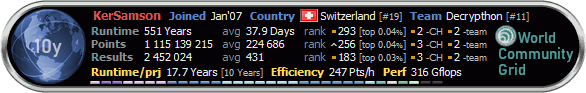| Index | Recent Threads | Unanswered Threads | Who's Active | Guidelines | Search |
| World Community Grid Forums
|
| No member browsing this thread |
|
Thread Status: Active Total posts in this thread: 15
|
|
| Author |
|
|
KerSamson
Master Cruncher Switzerland Joined: Jan 29, 2007 Post Count: 1684 Status: Offline Project Badges: 





























|
Hi everybody,
----------------------------------------I usually apply Windows updates very carefully. However during the last week-end, I had to update two hosts running WinXP Pro SP3. After around 1 day, the both hosts started to experience strong problems: full crash for all WUs with "computational error". The crashes make the machine unreachable : GUI as well as network do not answer. A cold start is necessary and all WU, including the WUs being computed at crash time, finally failed. For WUs being computed, the error files mention something like: <core_client_version>6.10.58</core_client_version> For WUs started after the first error, the error files mention something like: <core_client_version>6.10.58</core_client_version> Since the network connection crashes after the first failure, all related services cannot run properly. The both hosts compute HCMD2 only using the current WCG boinc version (6.10.58). I applied windows patch last week-end - after around 9 months - because of some .Net framework updates required for updating the anti-virus. I've lost a lot of time and energy for nothing during the last 3 days. I would appreciate if anyone have an idea for solving the problem. I performed a file system check without any problem. In advance, I thank you for the help. Cheers, Yves ---------------------------------------- [Edit 1 times, last edit by KerSamson at Jul 5, 2012 12:50:05 PM] |
||
|
|
BobCat13
Senior Cruncher Joined: Oct 29, 2005 Post Count: 295 Status: Offline Project Badges: 





























|
Which anti-virus program?
|
||
|
|
mickbeale
Cruncher Joined: Feb 19, 2011 Post Count: 20 Status: Offline Project Badges: 




















|
I'm having similar errors but with Vista - if I take a laptop off AC power then plug it back in, the client stays suspended (i.e. "Suspended on Batteries."
----------------------------------------Also, if the client has results it seems to open a new WCG window (that I can't open) and the connection is lost. I have to restart the computer (this morning there were a few windows "open" but not reporting as complete, and when I look at my results status there's no work completed by that computer for some time). Yes, new updates are causing issues - I'm on holidays and won't see some of my computers until next week... Whoops!  |
||
|
|
Former Member
Cruncher Joined: May 22, 2018 Post Count: 0 Status: Offline |
Hello KerSamson,
Since you do not have any work units, you might as well uninstall BOINC, reboot, and reinstall. See if the new installation will work. Lawrence |
||
|
|
KerSamson
Master Cruncher Switzerland Joined: Jan 29, 2007 Post Count: 1684 Status: Offline Project Badges: 





























|
Hi Lawrence,
----------------------------------------I already reinstalled boinc without any improvement. One crash occurred last night during I worked on one of these hosts. The crash started with something like:
Based on my old experience as software developer I suspect following:
I am tired and frustrated, since I don't know what I should do now for becoming the both hosts reliable again. Within many years, I collected very good experiences with Avast. However, since the updated version is very recent (last week), I would recommend everybody to wait a little bit before accepting the current Avast update (7.0.1451). Yves |
||
|
|
Former Member
Cruncher Joined: May 22, 2018 Post Count: 0 Status: Offline |
"Invalid Windows application"
Trying the right bit size (not 64 bits on 32 bit OS install)? Just get a fresh copy, and if 64 bits: http://boinc.berkeley.edu/dl/boinc_6.10.58_windows_x86_64.exe --//-- |
||
|
|
KerSamson
Master Cruncher Switzerland Joined: Jan 29, 2007 Post Count: 1684 Status: Offline Project Badges: 





























|
Hi SekeRob,
----------------------------------------the "invalid windows application" message is not specifically referring to boinc but to any other kind of installed applications. My feeling is related to some checksum mechanisms which Windows is using to check the validity of a DLL. After reboot, the same application is running perfectly. It is very strange and, as already mentioned, very frustrating. Since I discovered the problems after applying windows AND avast updates, I am not able to identify the initial cause of this issue. I thank you for your feedback, Yves |
||
|
|
Former Member
Cruncher Joined: May 22, 2018 Post Count: 0 Status: Offline |
There's the long know weirdness [to me] of certain sound drivers, which seem to incl. the nic bits, can cause many other knock on issues:
e.g. http://www.fixya.com/support/t9245879-installed_wrong_sound_driver_when Some other finds suggest the security software... don't know what exact Avast you've got... the one with the internet protection enhancements? No MBR, worm or rootkit issue? You could rebuild the MBR with fixmbr. Tried this when unable to install W7-SP1 on a dual boot, where Linux had taken over that part [to no avail]. http://pcsupport.about.com/od/fixtheproblem/ht/repairmbr.htm Too many svchost.exe running? In past I've killed those by the dozens, restoring system normality. Desperate problems, desperate measures. --//-- |
||
|
|
BobCat13
Senior Cruncher Joined: Oct 29, 2005 Post Count: 295 Status: Offline Project Badges: 





























|
Based on my old experience as software developer I suspect following:
I am tired and frustrated, since I don't know what I should do now for becoming the both hosts reliable again. Within many years, I collected very good experiences with Avast. However, since the updated version is very recent (last week), I would recommend everybody to wait a little bit before accepting the current Avast update (7.0.1451). Yves Avast 7.0.1451 it is. That's why I asked which anti-virus you are using. http://forum.avast.com/index.php?PHPSESSID=tc...0osqk4&topic=100359.0 |
||
|
|
mickbeale
Cruncher Joined: Feb 19, 2011 Post Count: 20 Status: Offline Project Badges: 




















|
Uninstalling / reinstalling fixed my errors as described. Thanks - Both Vista and XP systems work fine now.
---------------------------------------- |
||
|
|
|