| Index | Recent Threads | Unanswered Threads | Who's Active | Guidelines | Search |
| World Community Grid Forums
|
| No member browsing this thread |
|
Thread Status: Active Total posts in this thread: 10
|
|
| Author |
|
|
Johnny Sjöström
Cruncher Joined: Jan 7, 2011 Post Count: 4 Status: Offline |
I recently got this message from World community grid:
"Our records show that you have not returned a result since November 05, 2010. This can occur if you purchased a new PC and did not install the grid software on that computer or because you encountered some technical difficulties and removed the software." What is this!!! I have been running World community grid's software on my computer as usual since August 2010 on the same computer and I haven't encountered some technical difficulties and removed the software and I haven't noticed any problem at all! Why do you not get the results from my computer? When I leave home for days I leave the computer on just to let the World community grid work. Was that meaningless since november?! What has happened?!!! Johnny Sjöström |
||
|
|
mikaok
Senior Cruncher Finland Joined: Aug 8, 2006 Post Count: 489 Status: Offline Project Badges: 


























|
You're probably contributing to some other account. You'll see it by moving your mouse over "My Projects" in BOINC manager. Then check what account the notification was for.
----------------------------------------
to infinity and beyond
 |
||
|
|
Former Member
Cruncher Joined: May 22, 2018 Post Count: 0 Status: Offline |
Well here are your results which show they are correct about you -
Statistics Johnny Sjöström Total Run Time (y:d:h:m:s) (Rank) 0:004:10:54:22 (#427,858) Points Generated 5,647 (#413,496) Results Returned (Rank) 15 (#414,538) Avg. Run Time Per Calendar Day (y:d:h:m:s) 0:000:00:43:20 Avg. Run Time Per Result (y:d:h:m:s) 0:000:07:07:37 Average Points Per Hour of Run Time 52.82 Avg. Points Per Calendar Day 38.16 Avg. Points Per Result 376.47 Avg. Results Per Calendar Day 0.10 Last Result Returned (UTC) 05/11/10 16:46:11 [1,505+ hour(s) ago] Device Installations 1 Registered Member Since 13/08/10 Project Badges |
||
|
|
petehardy
Senior Cruncher USA Joined: May 4, 2007 Post Count: 318 Status: Offline Project Badges: 





























|
You are contributing....to Einstein@home not WCG
---------------------------------------- "Patience is a virtue", I can't wait to learn it! |
||
|
|
Dataman
Ace Cruncher Joined: Nov 16, 2004 Post Count: 4865 Status: Offline Project Badges: 





























|
You can see your crunching history here:
----------------------------------------http://boincstats.com/stats/boinc_user_graph.php?pr=bo&id=2390597 If you want to resume contributing to WCG, go to the advanced view of BOINC, click on the projects tab, highlight WCG and click on resume. Since it has been so long, you may want to do a reset project also.  [Edit 1 times, last edit by Dataman at Jan 7, 2011 5:15:48 PM] |
||
|
|
Johnny Sjöström
Cruncher Joined: Jan 7, 2011 Post Count: 4 Status: Offline |
I still don't understand it! I am using the common interface for BOINC and World Community Grid and I have got many hours reported for BOINC since the 5th of November, but not anything for World Community Grid. Every time I have been looking on the common interface for BOINC and World Community Grid there are works running. Sometimes the Grid work is running and the BOINC work is paused and sometimes the Grid work is paused and the BOINC work i running. My point is: There are always works running for both BOINC and the Grid, but only the BOINC works seems to be reported since the 5th of november. Why? If the results from my computer gets lost immediately when it leaves my computer, there are no meanings to continue helping projects in the Grid. It is better that BOINC gets my hole computer then, because they seems to use the work of my computer!
|
||
|
|
Johnny Sjöström
Cruncher Joined: Jan 7, 2011 Post Count: 4 Status: Offline |
Change "BOINC" to "Einstein@home" everywhere in my reply when you read it, please! Then my reply would be understandable! I'm sorry for mixing the concepts!
|
||
|
|
gb009761
Master Cruncher Scotland Joined: Apr 6, 2005 Post Count: 3010 Status: Offline Project Badges: 






























|
BOINC (or, Berkeley Open Infrastructure for Network Computing), is simply the software which communicates between your computer and the numerous Distributed Computing (DC) projects which are 'out there'.
----------------------------------------Einstein@Home and World Community Grid are but two of the many - and what may be happening, is that your computer is connected to both, but Einstein@Home may have a higher weighting than WCG - thus, it gets more Work Units (WU's) than WCG gets. If you can go to your BOINC Manager (in Advance View), and list the first 2 dozen or so messages from that tab, that'll show the weighting your computer is set up for. This, hopefully, will highlight as to what the issue is. 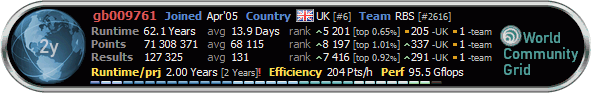 |
||
|
|
Johnny Sjöström
Cruncher Joined: Jan 7, 2011 Post Count: 4 Status: Offline |
Thank you everyone who has tried to help me, a beginner, here! I think that gb009761 gave the answer that solves my question! Thank you very much! But now a new question is born: Is it possible for me to change the weighting between WCG and Einstein@home? I'd like it to be 50/50.
|
||
|
|
Former Member
Cruncher Joined: May 22, 2018 Post Count: 0 Status: Offline |
Hello Johnny Sjöström,
If you select My Grid - Device Manager you will see the Selected Profile for your computer. It will be either Default or Home, Work or School. These are the only profiles that BOINC allows. Click on your selected profile and you will get a profile with a lot of choices. Look all the way down to Cross-Project Settings and then to Project Weight: xxx.x If you set the project weight for WCG to be the same as Einstein@Home, then you will split your computer's time between WCG and Einstein@Home. For example, if WCG has a Project Weight of 200.0 and Einstein@Home has a Project Weight of 100.0, then 2/3 of your time will be spent on WCG. You will probably want to spend half a day on WCG and half a day on Einstein@Home. Swapping every 60 minutes, the default setting, will be very wasteful, particularly if you choose to run CEP2 with hours between check points. I recommend against running CEP2 on a machine that is swapping between projects. Another good idea is to set the Leave Application in Memory switch on. Then select SAVE to save the changed profile and you are done. Obviously, it is necessary to do a similar change and save to your Einstein@Home profile. Lawrence |
||
|
|
|