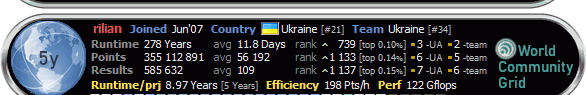| Index | Recent Threads | Unanswered Threads | Who's Active | Guidelines | Search |
| World Community Grid Forums
|
| No member browsing this thread |
|
Thread Status: Active Total posts in this thread: 21
|
|
| Author |
|
|
Sekerob
Ace Cruncher Joined: Jul 24, 2005 Post Count: 20043 Status: Offline |
Yes, they look a bit squarish, but when rotating the view a bit they have a roundish appearance on my Woz Vaio display. Maybe your Mac also needs a Screen-Aid ;>)
----------------------------------------
WCG
Please help to make the Forums an enjoyable experience for All! |
||
|
|
rilian
Veteran Cruncher Ukraine - we rule! Joined: Jun 17, 2007 Post Count: 1460 Status: Offline Project Badges: 


























|
Rotating does not help (by the way, it is not possible to rotate object manually...), those crystals remain cubic, just from the other angle Also changing width/height does not help.
----------------------------------------I hope those green and red crystals could sneak through these walls :) |
||
|
|
Sekerob
Ace Cruncher Joined: Jul 24, 2005 Post Count: 20043 Status: Offline |
f.a.o. uplinger,
----------------------------------------Confirm to see with 6.13 the graphics and a high res round spheres forming a double pipe, but as with Jean, only 1/4 of the pipe with lots more of the red/yellow mols, rotating. Maybe it's changing as the job progresses and indeed, now see a full pipe. My profile is set to 3 frames refresh, to preserve cycles.
WCG
Please help to make the Forums an enjoyable experience for All! |
||
|
|
Former Member
Cruncher Joined: May 22, 2018 Post Count: 0 Status: Offline |
f.a.o. uplinger, Confirm to see with 6.13 the graphics and a high res round spheres forming a double pipe, but as with Jean, only 1/4 of the pipe with lots more of the red/yellow mols, rotating. Maybe it's changing as the job progresses and indeed, now see a full pipe. My profile is set to 3 frames refresh, to preserve cycles. There's an FAQ that describes the switching back and forth betwen a full tube and a partial view of the tube Screen saver/Graphics: What does the blue tube-like object represent? |
||
|
|
Sekerob
Ace Cruncher Joined: Jul 24, 2005 Post Count: 20043 Status: Offline |
Yeah, went to partially read Help yesterday late using water as search filter and recommended others to read it too providing link
---------------------------------------- Extract for the lazy bones amongst us with some underlining for emphasis: Screen saver/Graphics: What does the blue tube-like object represent? The blue tube-like object represents the carbon nanotube through which the water is passing in the computer simulation. The blue spheres are carbon atoms. In some of the work units, the carbon nanotubes may have two layers of carbon atoms and in some there may be just one layer. The size of the carbon nanotube may also vary with work unit. Every 5 minutes the screen saver switches between a large view and a close-up view near the wall. The close-up view shows more of the water molecules present there in the simulation. In the larger version, only a sampling of the water molecules are drawn. This is done to limit the computer time required to show the picture. Display similar help items All is well here v.v. C4CW graphics on Linux 10.04.1, BOINC 6.10.58, 4 concurrent tasks.
WCG
Please help to make the Forums an enjoyable experience for All! |
||
|
|
uplinger
Former World Community Grid Tech Joined: May 23, 2005 Post Count: 3952 Status: Offline Project Badges: 































|
f.a.o. uplinger, Confirm to see with 6.13 the graphics and a high res round spheres forming a double pipe, but as with Jean, only 1/4 of the pipe with lots more of the red/yellow mols, rotating. Maybe it's changing as the job progresses and indeed, now see a full pipe. My profile is set to 3 frames refresh, to preserve cycles. It is set to switch between a partial view of the cylinder (1/4) and the full version every 5 minutes. Also, the resolution of the spheres increases or decreases based on the frames per second refresh rate...So, if your computer doesn't refresh quickly between frames, it will decrease the resolution of the spheres. Some have noticed they look like cubes (this is the lowest resolution). Hope that helps, -Uplinger |
||
|
|
seippel
Former World Community Grid Tech Joined: Apr 16, 2009 Post Count: 392 Status: Offline Project Badges: 























|
Also, the screen saver attempts to keep the tube rotating a reasonable rate so it's not too long between screen updates. It does this by changing the detail level for the molecules being displayed (lower detail to make updates happen more frequently). This is why you guys are noticing the molecules have a more roundish appearance on some computers.
----------------------------------------Seippel Edit: This thread just proves that uplinger is quicker than me  [Edit 1 times, last edit by seippel at Aug 24, 2010 2:15:18 PM] |
||
|
|
Sekerob
Ace Cruncher Joined: Jul 24, 2005 Post Count: 20043 Status: Offline |
Keith, did you not say you coded this? Great Job... (give your pinky and we'll grab the arm) now give us something to toy as with AutoDock. Drag it around to look into the tube and spin it on all directions, we'll beta test it for you on Linux, exclusively :O
----------------------------------------
WCG
Please help to make the Forums an enjoyable experience for All! |
||
|
|
uplinger
Former World Community Grid Tech Joined: May 23, 2005 Post Count: 3952 Status: Offline Project Badges: 































|
Sek,
The graphics this time were written by both Seippel and I. We will talk about adding the 'toy' feature to the graphics. Thanks, -Uplinger |
||
|
|
Sekerob
Ace Cruncher Joined: Jul 24, 2005 Post Count: 20043 Status: Offline |
Goodos to you both. Smart to reduce resolution for those looking to cut load... pretty screen picture from a few meters to sell the story to the passer by in the office. Oh... a real time slider too pretty please change frame rates
---------------------------------------- Now I'll go in hiding for a wee bit. 
WCG
Please help to make the Forums an enjoyable experience for All! |
||
|
|
|